Fantexi update 更新测试版本0.9,此版本非常不稳定,很考验玩家的负面关键词使用熟练度,达到示例图效果需要下载所需lora,必备面部修复插件和动态阈值插件,此版本不再融合VAE。
但我个人建议还是使用vae-ft-mse-840000-ema-pruned,示例图全部由此VAE生成,经测试此版本容易出现手脚崩坏和服装单一问题,建议使用相关lora配合使用,所有示例图片可以查看
Update test version 0.9, this version is very unstable, it is a test of the player’s proficiency in using negative keywords, to achieve the effect of the example image, you need to download the required lora, necessary face repair plug-ins and dynamic threshold plug-ins, this version no longer bakes VAE.
but Personally, I recommend using vae-ft-mse-840000-ema-pruned. All the example pictures are generated by this VAE. After testing, this version is prone to hand and foot collapse and clothing oversimulation. It is recommended to use related lora to cooperate with it.
![图片[1]_Fantexi AI绘图模型,妖娆心感2.5D的多风格幻想模型](https://scdn.qpipi.com/2023/06/54ba2785a1143443.webp)
![图片[2]_Fantexi AI绘图模型,妖娆心感2.5D的多风格幻想模型](https://scdn.qpipi.com/2023/06/3e045fcf01143437.webp)
![图片[3]_Fantexi AI绘图模型,妖娆心感2.5D的多风格幻想模型](https://scdn.qpipi.com/2023/06/3b5e63fe2e143428.webp)
关于图像模糊问题
请使用controlnet进行分块放大修复,如果这还帮不到你你可以借助外援继续放大,电脑不太好的玩家建议使用Topaz和Upscayl进行放大,Upscayl目前是免费的而且速度很快,相关使用教程可以在YOUTUBE和BILIBILI上找到,有很多的视频博主讲解了contronlnet的使用方法,另外图像设置也尽量按照示例图参数不要随意改动,图像采样一般只用DPM++SDE,超级分辨率放大算法请使用4x-UltraSharp,当然其它的算法也可以自行尝试
About image blur
Please use controlnet to zoom in and repair the blocks. If this still doesn’t help you, you can continue to zoom in with the aid of foreign aid. Players with poor computers are recommended to use Topaz and Upscayl for zooming in. Upscayl is currently free and very fast. Related tutorials It can be found on YOUTUBE and BILIBILI. There are many video bloggers explaining how to use contronlnet. In addition, the image settings should also follow the example image parameters as much as possible and do not change at will. Generally, only DPM++SDE is used for image sampling. Super resolution zoom-in algorithm please Use 4x-UltraSharp, of course other algorithms can also be tried by yourself
⭐ 如果你创作出了好作品,欢迎分享它。如果您觉得不错请给我一个赞,在社区分享作品吧!期待你的评论!
作品展示和提示
安装说明
下载SD绘图工具
希望你喜欢使用这个AI模型,就像我们创造它一样!如果您有任何问题或建议,请在评论区告诉我们。
使用Qpipi读图提示功能,获取图片TAG Prompt提示
你想要什么SD绘画模型?请在Qpipi社区或者评论留言告诉我们!
🎨享受精美的AI绘图乐趣!




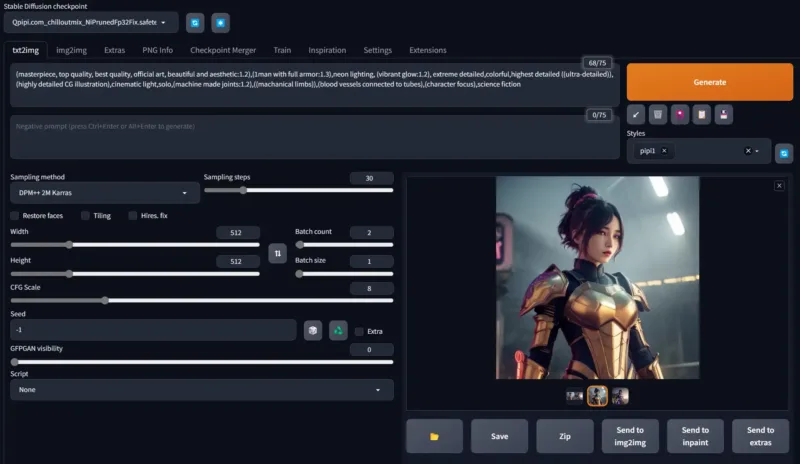
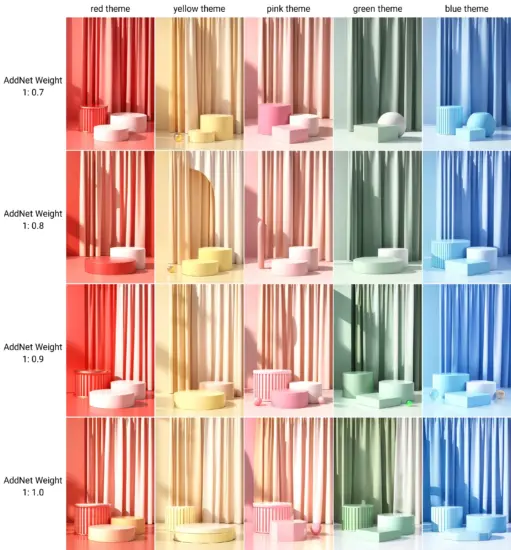






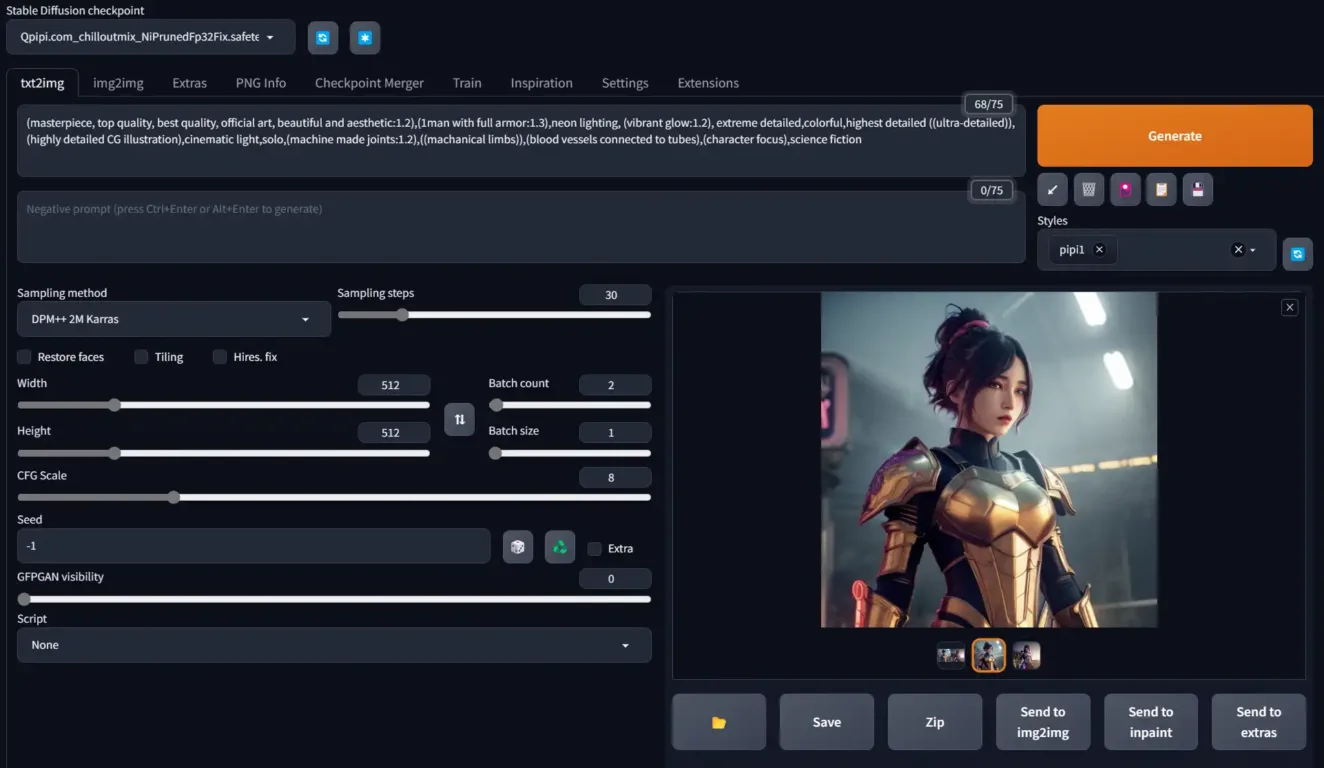
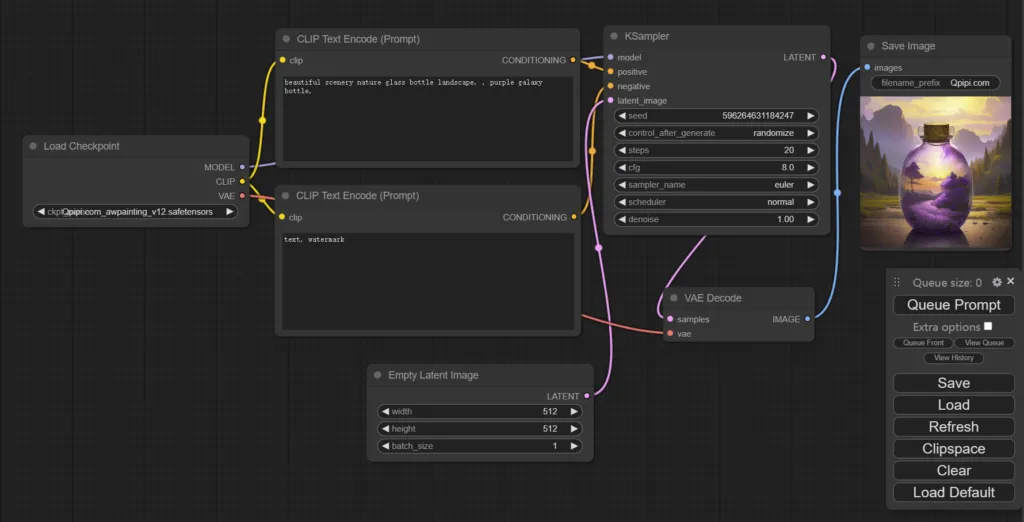
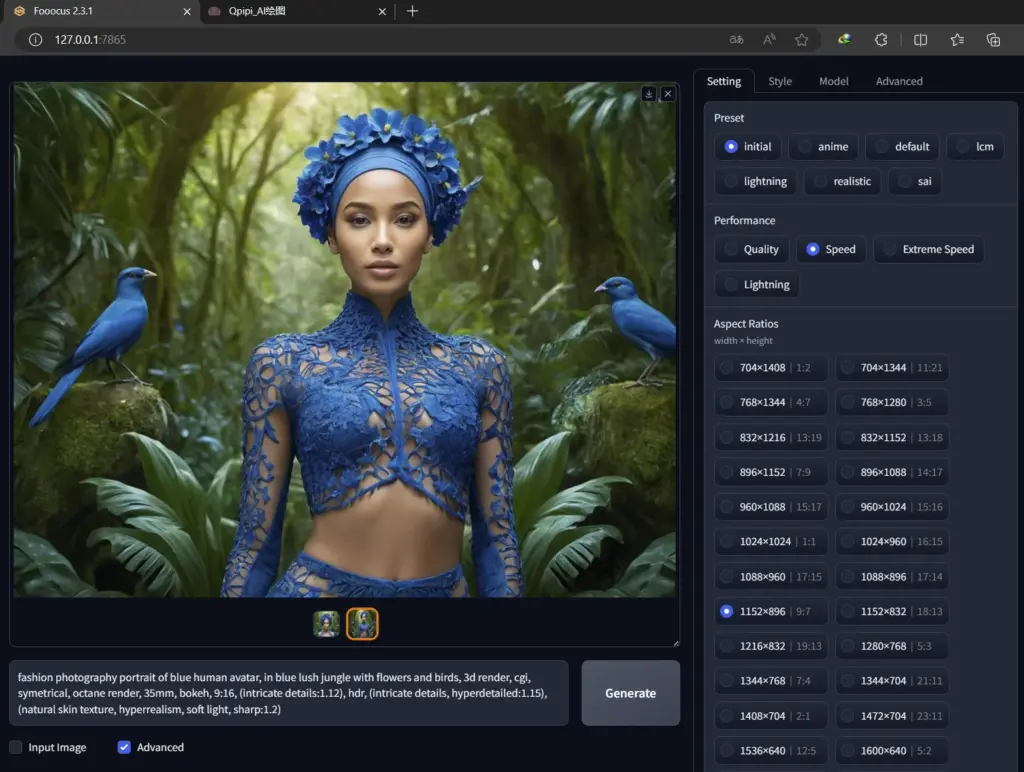
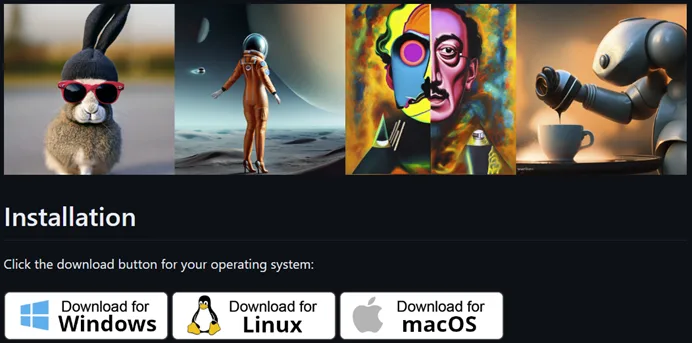
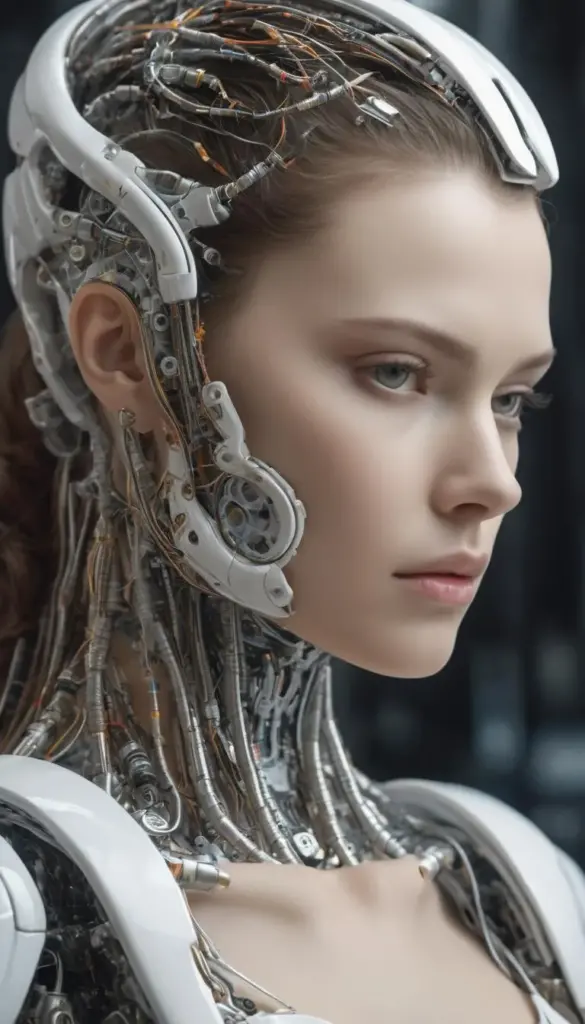







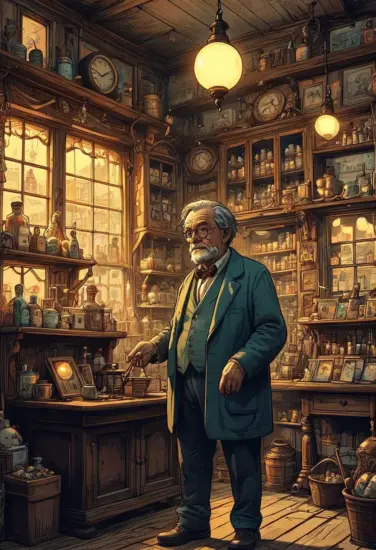









暂无评论内容