ToonYou 傻傻的,时尚的,还有..有点可爱?😅 一点细节与卡通的感觉,它越来越好!如此接近完整版本!
![图片[1]_ToonYou AI绘图模型,时尚还有点可爱的2D漫画风格](https://scdn.qpipi.com/2023/06/4b96b3455d164656.webp)
![图片[2]_ToonYou AI绘图模型,时尚还有点可爱的2D漫画风格](https://scdn.qpipi.com/2023/06/2fcb58fe6d164652.webp)
![图片[3]_ToonYou AI绘图模型,时尚还有点可爱的2D漫画风格](https://scdn.qpipi.com/2023/06/0332208f3a164646.webp)
⬇阅读以下信息以获得相同质量的图像🙏
推荐设置 – 从Alpha2开始包括VAE
- Clip skip : 2
- Hires. fix : R-ESRGAN 4x+ Anime6B / Upscale by 1.5+ / Hires steps 14 / Denoising strength: 0.3~0.4
- Adetailer : face_yolov8n
- Sampler : DPM++ 2M Karras – for balance / DPM++ SDE Karras – for quality /
- CFG : 8 Steps : 25+
- Prompts
- (best quality, masterpiece)
- Neg : (worst quality, low quality)
为什么我的形象和你的不一样?
- Use prompts that match the danbooru tag
- Tags like Realistic, HDR, etc. have the side effect of forcing the model’s characteristics to change
- Tag auto complete extension
- Use Neg only when necessary
- Refrain from excessive negative embedding
- Use Adetailer for eyes
- Use similar settings
你喜欢我的作品吗?看看还有什么!一杯咖啡会很好! 😉
⭐ 如果你创作出了好作品,欢迎分享它。如果您觉得不错请给我一个赞,在社区分享作品吧!期待你的评论!
作品展示和提示
安装说明
下载SD绘图工具
希望你喜欢使用这个AI模型,就像我们创造它一样!如果您有任何问题或建议,请在评论区告诉我们。
使用Qpipi读图提示功能,获取图片TAG Prompt提示
你想要什么SD绘画模型?请在Qpipi社区或者评论留言告诉我们!
🎨享受精美的AI绘图乐趣!
© 版权声明
分享是一种美德,转载本站图文等内容,请保留 Qpipi.com 原文链接,谢谢你的支持!
THE END




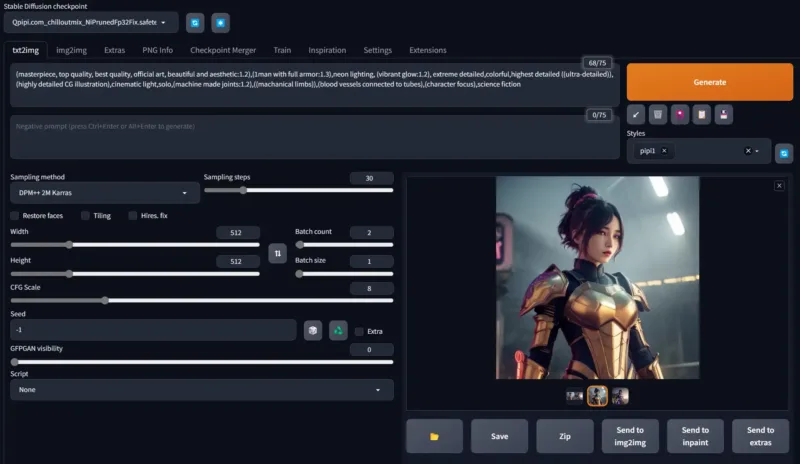
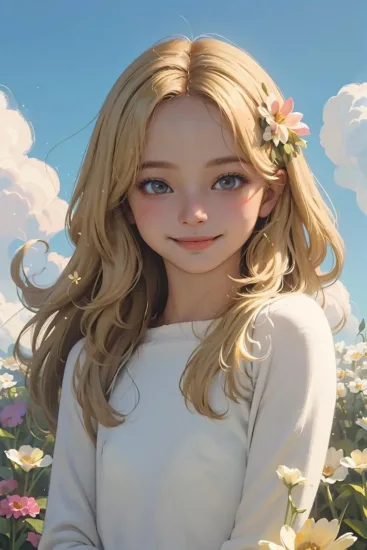


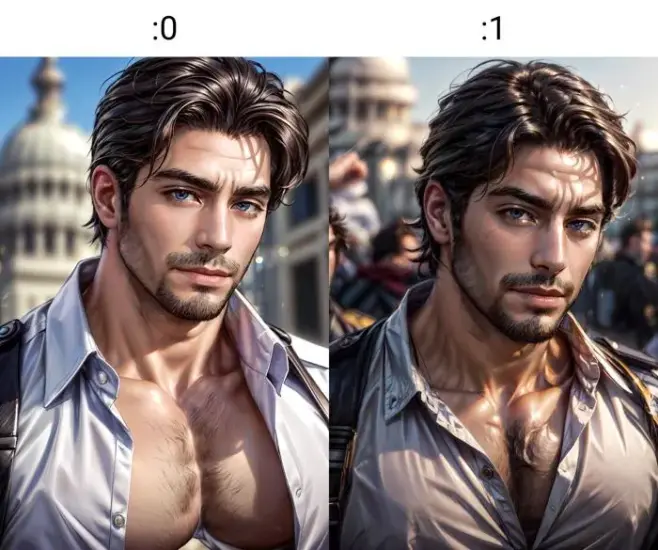





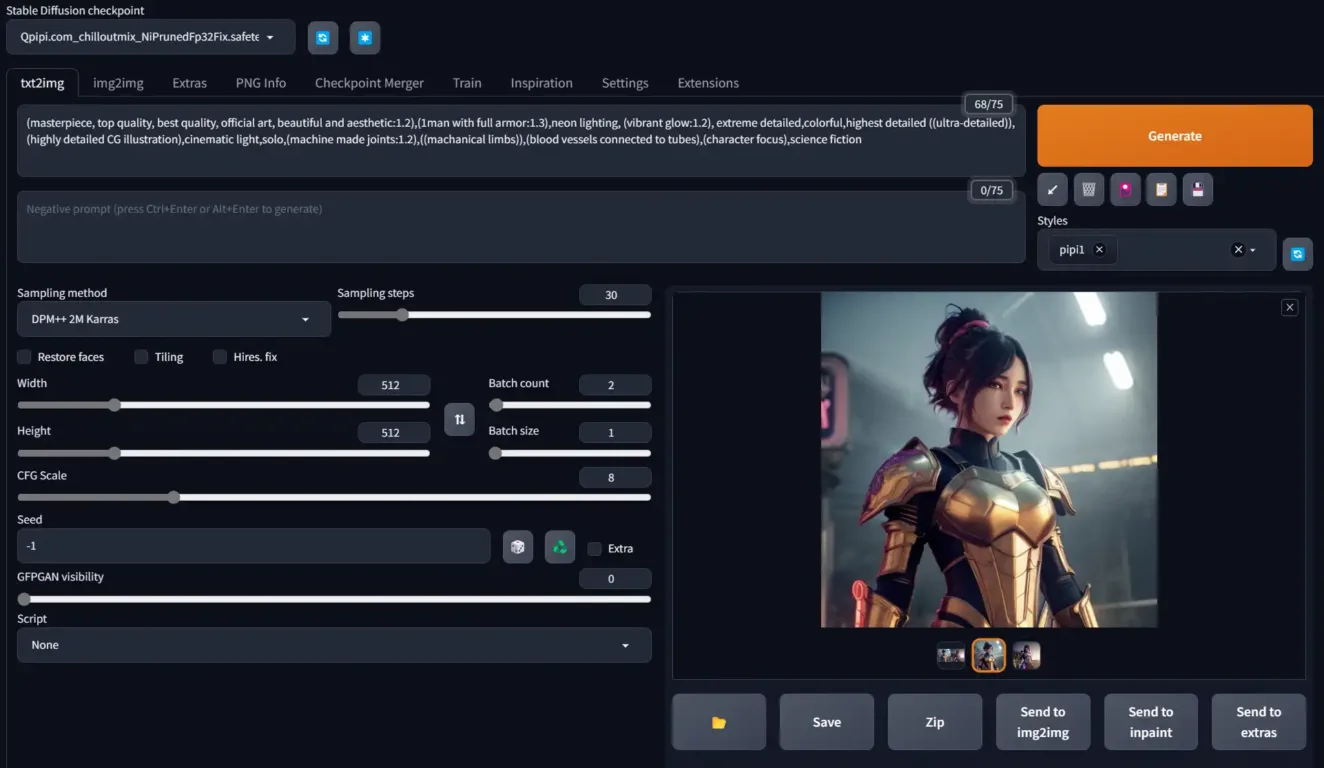
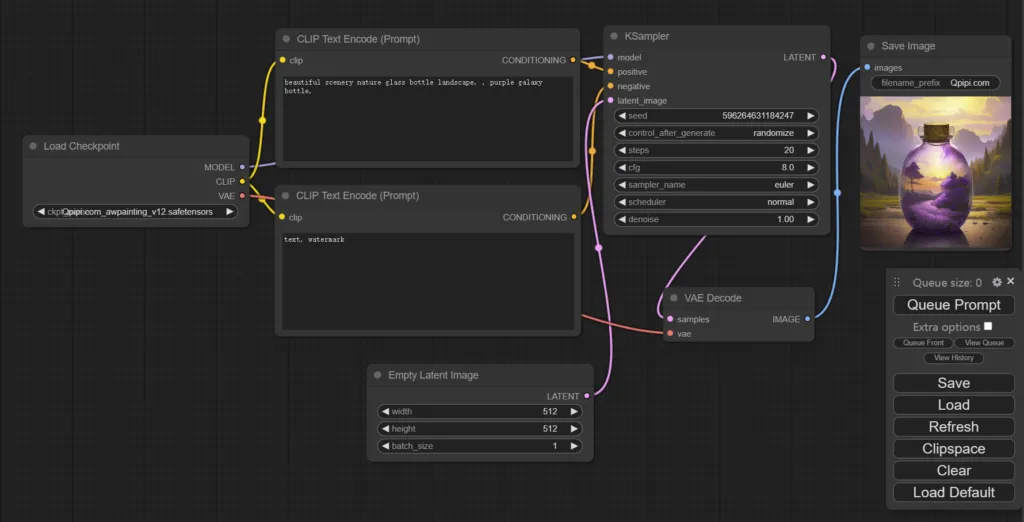
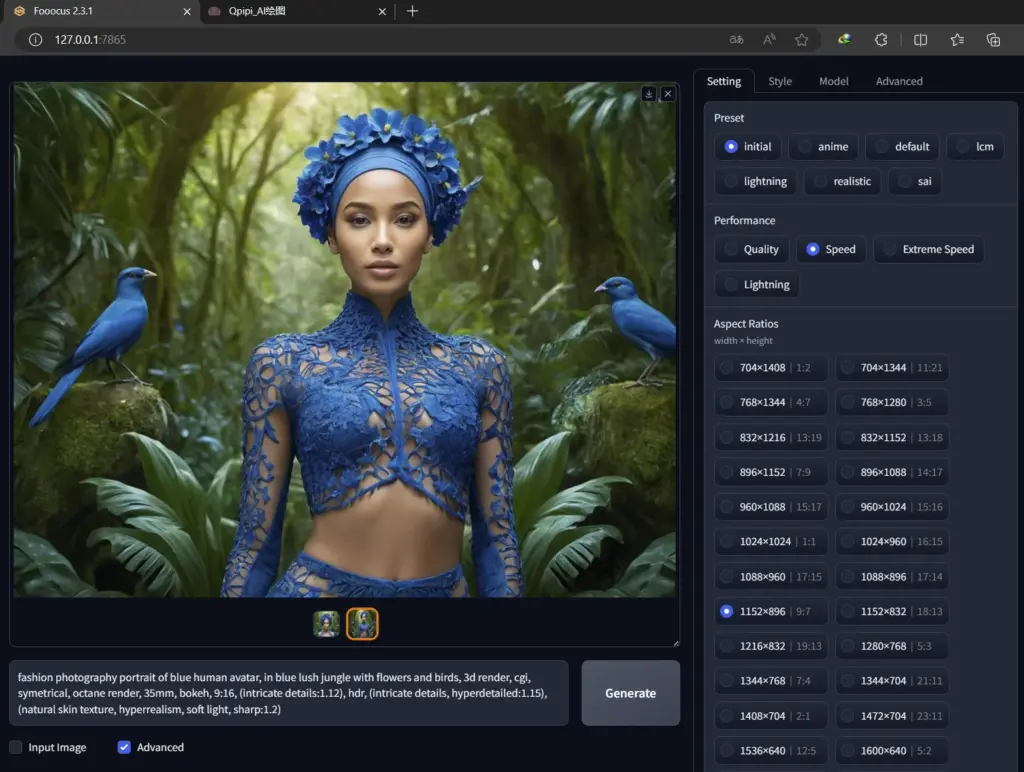
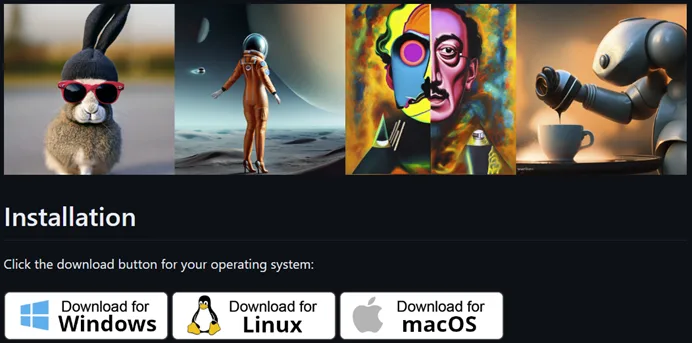
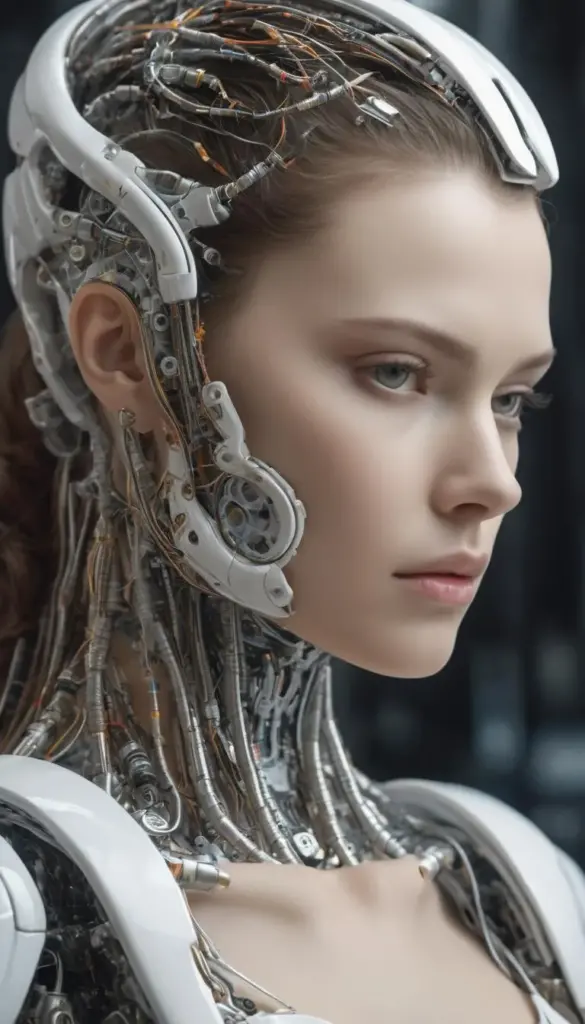





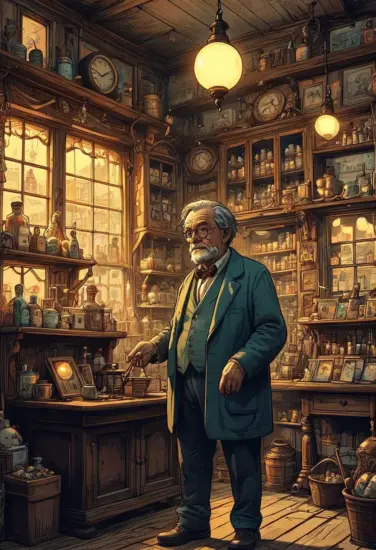










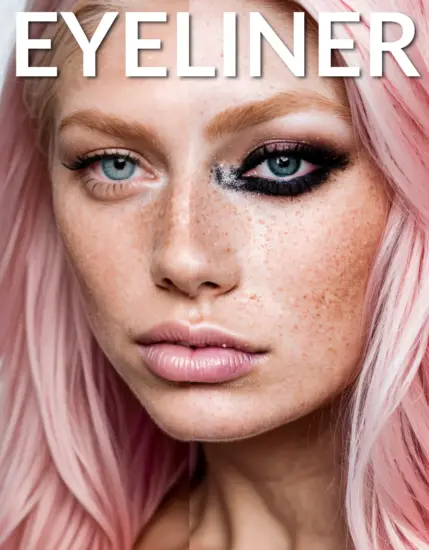

暂无评论内容