简述 – sketch
欢迎使用武墨模型,这是一个武侠与墨风交融的Lora
![图片[1]_武墨 WuMo Lora 中国水墨侠客风Lora美化模型_Qpipi](https://scdn.qpipi.com/2023/05/c585fbe39a140617.webp)
![图片[2]_武墨 WuMo Lora 中国水墨侠客风Lora美化模型_Qpipi](https://scdn.qpipi.com/2023/05/a22dee2120152123.webp)
![图片[3]_武墨 WuMo Lora 中国水墨侠客风Lora美化模型_Qpipi](https://scdn.qpipi.com/2023/05/9fd0cd20f2152145.webp)
![图片[4]_武墨 WuMo Lora 中国水墨侠客风Lora美化模型_Qpipi](https://scdn.qpipi.com/2023/05/d86cb0ef1c152137.webp)
![图片[5]_武墨 WuMo Lora 中国水墨侠客风Lora美化模型_Qpipi](https://scdn.qpipi.com/2023/05/8365100f64152132.webp)
![图片[6]_武墨 WuMo Lora 中国水墨侠客风Lora美化模型_Qpipi](https://scdn.qpipi.com/2023/05/627b18b801152147.webp)
==========
Welcome to the Wumo model, which is a Lora that blends martial arts and ink style
注意1 – Attention 1
注意1!a1111中的本地额外网络不支持扩展的LoRA。但是,安装分机:https://github.com/KohakuBlueleaf/a1111-sd-webui-locon
将添加扩展的LoRA支持(这可能在未来获得本机支持)。
==========
Supporting extended LoRA
The native extra networks in a1111 does not support extended LoRA. However, installing the locon extension: https://github.com/KohakuBlueleaf/a1111-sd-webui-locon will add extended LoRA support (this may get native support in the future).
注意2 – Attention 2
大部分预览图使用了( https://github.com/ototadana/sd-face-editor.git )插件对脸部进行了自动修复( 插件的介绍与使用:https://www.bilibili.com/video/BV1RN411w7LQ/ )
1代武墨推荐权重:0.7-1.3,适用于2.5D与2D模型
特别推荐国风3.3
==========
Most preview images use( https://github.com/ototadana/sd-face-editor.git )The plugin has automatically repaired the face.
1st generation Wumo recommended weight: 0.7-1.3, suitable for 2.5D and 2D models
Special Recommendation: National Wind 3.3
如何安装
查看作品展示和提示指令
下载SD绘图工具
希望你喜欢使用这个AI模型,就像我们创造它一样!如果您有任何问题或建议,请在评论区告诉我们。
使用Qpipi读图提示功能,获取图片TAG Prompt提示
你想要什么SD绘画模型?请在Qpipi社区或者评论留言告诉我们!
🎨享受精美的AI绘图乐趣!







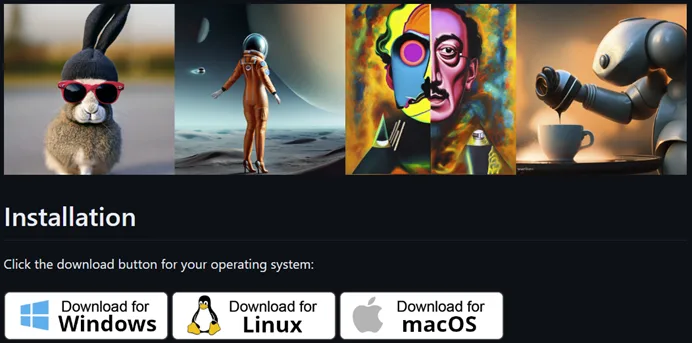






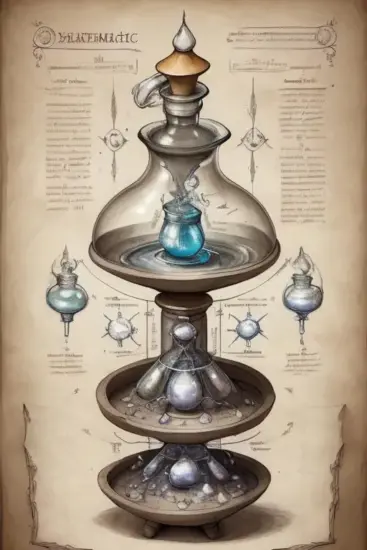




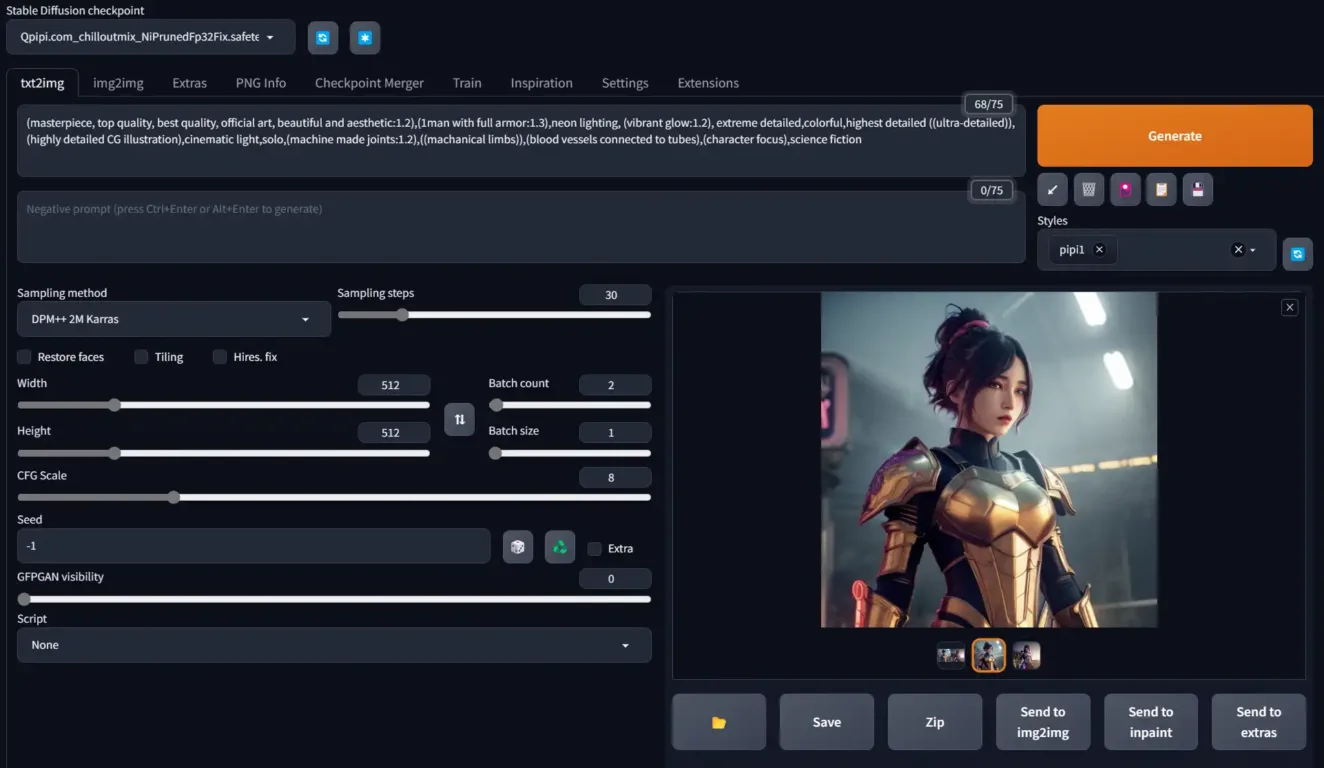
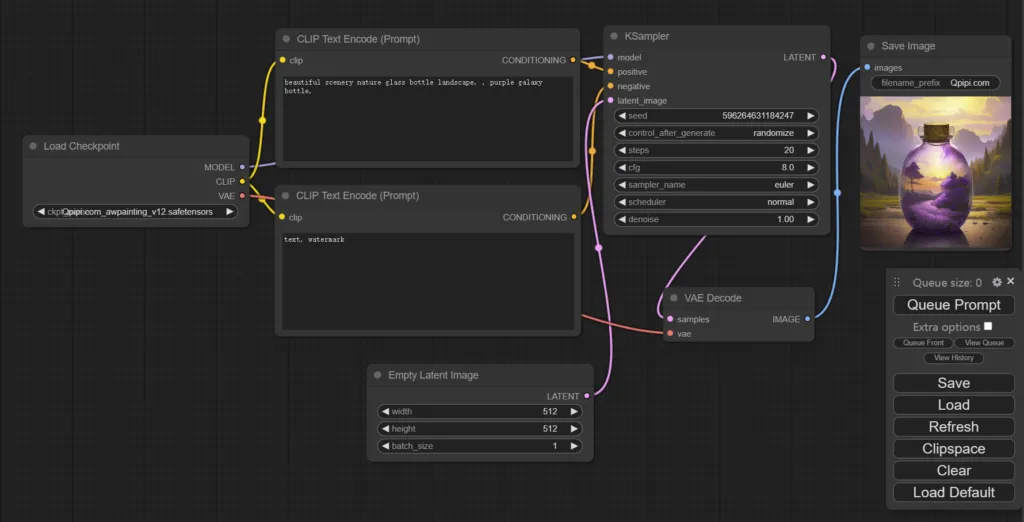
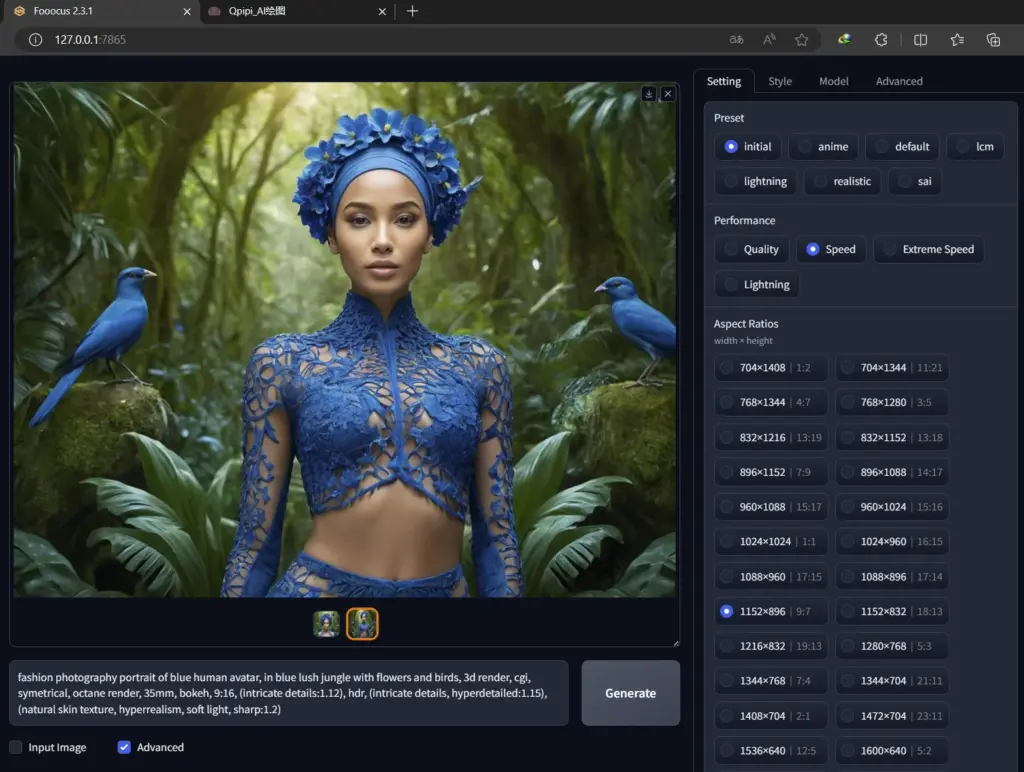
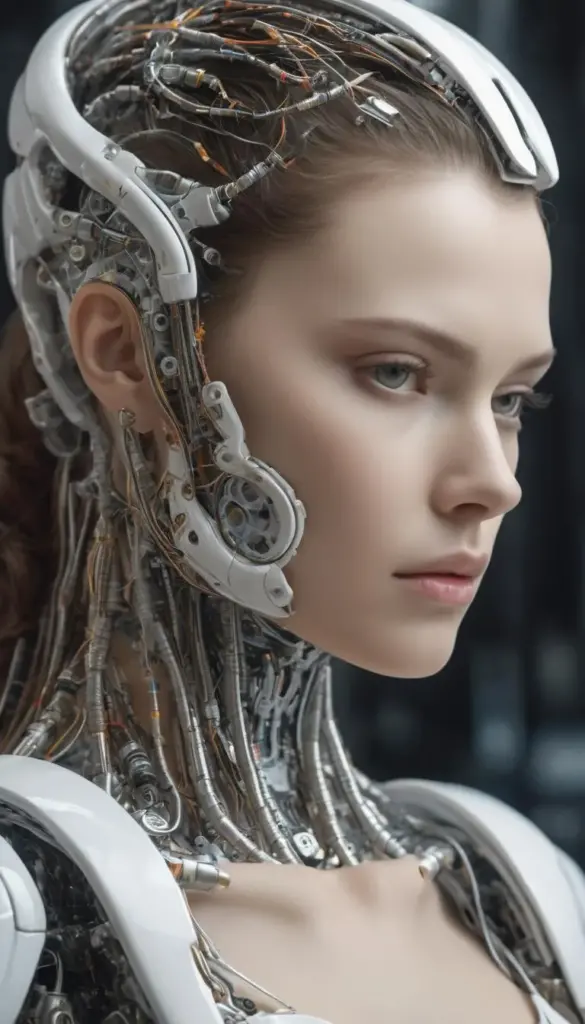





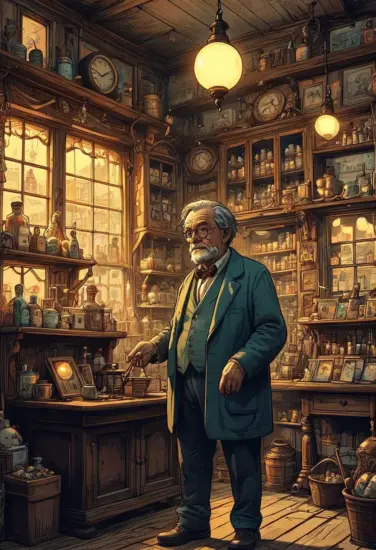












- 最新
- 最热
只看作者