Fashion Girl时尚女孩模型有一种鉴于2D和2.5D的微妙感觉,色彩和细节都很不错。希望你喜欢。
我会给出Stable Diffusion提示指令,各位可以自己尝试微调不同人物场景,请在社区分享您的作品,我会继续改进。
![图片[1]_人物美术风格 Fashion Girl Lora 展示,附带AI绘画提示词_Qpipi](https://scdn.qpipi.com/2023/05/ab49ca0b42163558.webp)
![图片[2]_人物美术风格 Fashion Girl Lora 展示,附带AI绘画提示词_Qpipi](https://scdn.qpipi.com/2023/05/0f259286d7163607.webp)
![图片[3]_人物美术风格 Fashion Girl Lora 展示,附带AI绘画提示词_Qpipi](https://scdn.qpipi.com/2023/05/c9de1c00b0163621.webp)
![图片[4]_人物美术风格 Fashion Girl Lora 展示,附带AI绘画提示词_Qpipi](https://scdn.qpipi.com/2023/05/e97254ca47163630.webp)
![图片[5]_人物美术风格 Fashion Girl Lora 展示,附带AI绘画提示词_Qpipi](https://scdn.qpipi.com/2023/05/10f8b13ed4163637.webp)
![图片[6]_人物美术风格 Fashion Girl Lora 展示,附带AI绘画提示词_Qpipi](https://scdn.qpipi.com/2023/05/796a3d4f3c163649.webp)
![图片[7]_人物美术风格 Fashion Girl Lora 展示,附带AI绘画提示词_Qpipi](https://scdn.qpipi.com/2023/05/12c3a43150163702.webp)
![图片[8]_人物美术风格 Fashion Girl Lora 展示,附带AI绘画提示词_Qpipi](https://scdn.qpipi.com/2023/05/f42fd77c99163710.webp)
![图片[9]_人物美术风格 Fashion Girl Lora 展示,附带AI绘画提示词_Qpipi](https://scdn.qpipi.com/2023/05/ab49ca0b42163558.webp)
1girl, bangs, white hair, blue eyes, fashi-girl,bob cut,short hair, cleavage, collarbone, open jacket,mecha,cyberpunk,neon lights,large breasts,mature female,shiny skin,rain,water drop,badass,alluring,mecha musume,ghost in the shell,red lips,looking to the side,closed mouth,headphones,cinematic lighting
Negative prompt: (low quality:1.3), (worst quality:1.3),(monochrome:0.8),(deformed:1.3),(malformed hands:1.4),(poorly drawn hands:1.4),(mutated fingers:1.4),(bad anatomy:1.3),(extra limbs:1.35),(poorly drawn face:1.4),(watermark:1.3)
RNG: CPU, ENSD: 31337, Size: 640x960, Seed: 47988751, Model: Yesmix-v1-6-original, Steps: 30, Sampler: DPM++ 2M Karras, CFG scale: 8, Clip skip: 2, Model hash: 3e9211917c, Hires steps: 30, Hires upscale: 1.6, AddNet Enabled: True, AddNet Model 1: fashigirl-v5.5-lora-naivae-64dim(2dda5ffaa304), Hires upscaler: Latent, AddNet Module 1: LoRA, AddNet Weight A 1: 0.7, AddNet Weight B 1: 0.7, Denoising strength: 0.6使用方法
移步下载SD绘图工具及模型
希望你喜欢使用这个AI模型,就像我们创造它一样!如果您有任何问题或建议,请在评论区告诉我们。
使用Qpipi读图提示功能,获取图片TAG Prompt提示
你想要什么SD绘画模型?请在Qpipi社区或者评论留言告诉我们!
🎨享受精美的AI绘图乐趣!
© 版权声明
分享是一种美德,转载本站图文等内容,请保留 Qpipi.com 原文链接,谢谢你的支持!
THE END



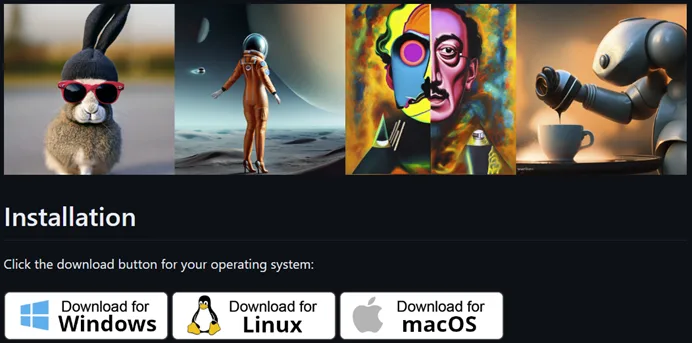













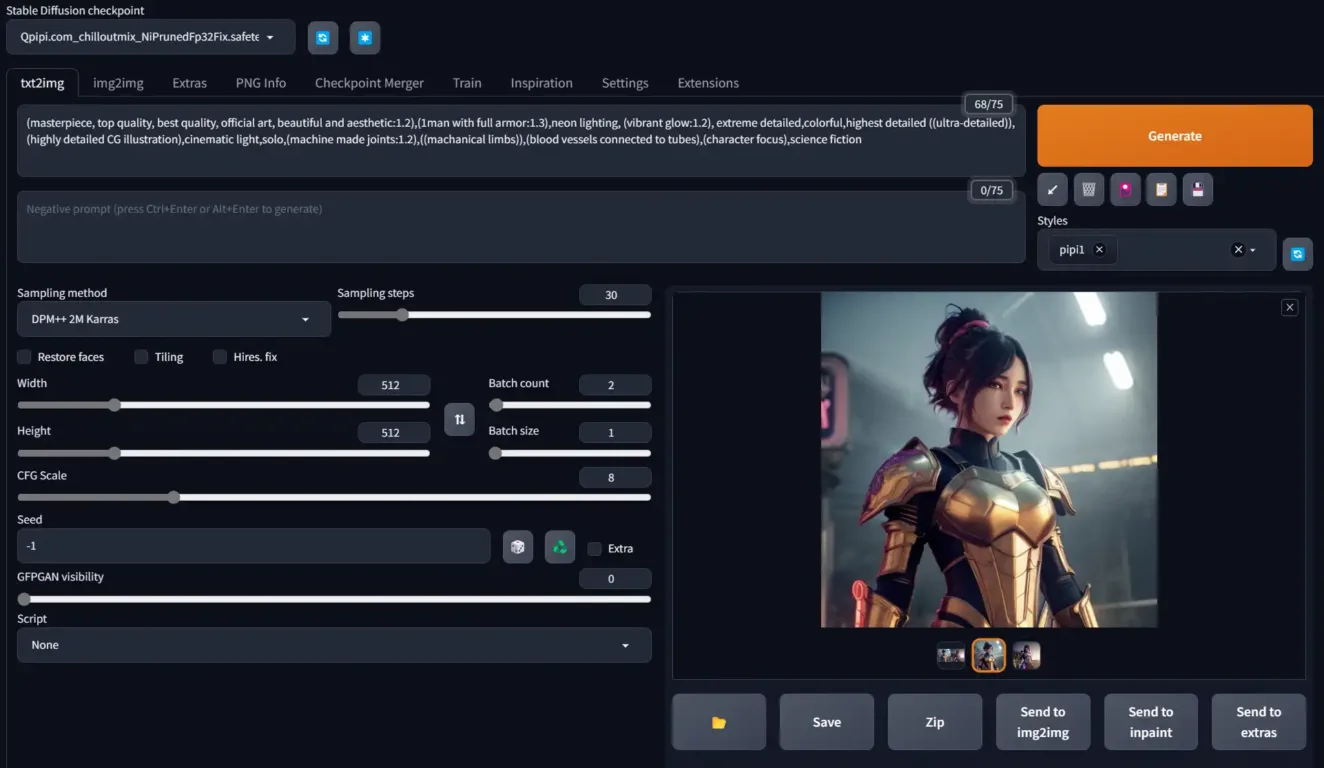
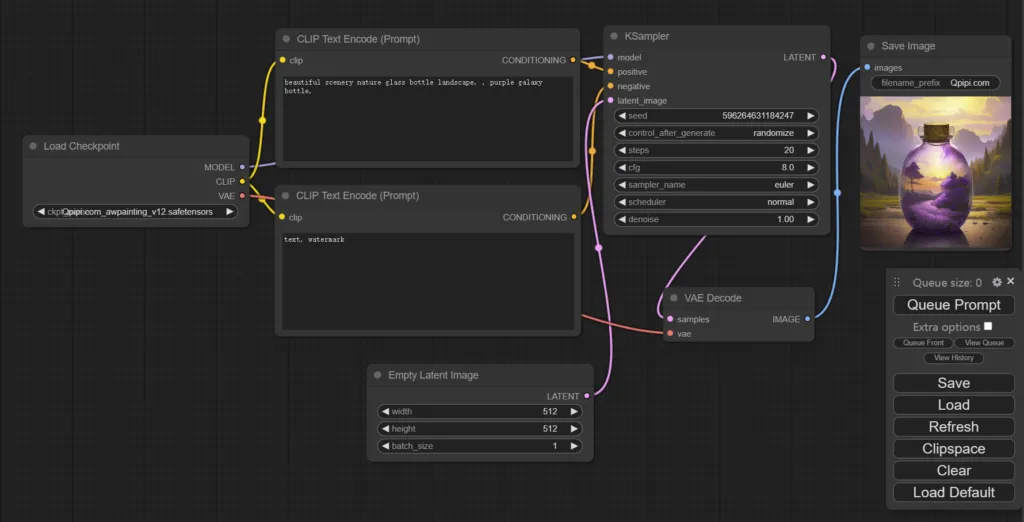
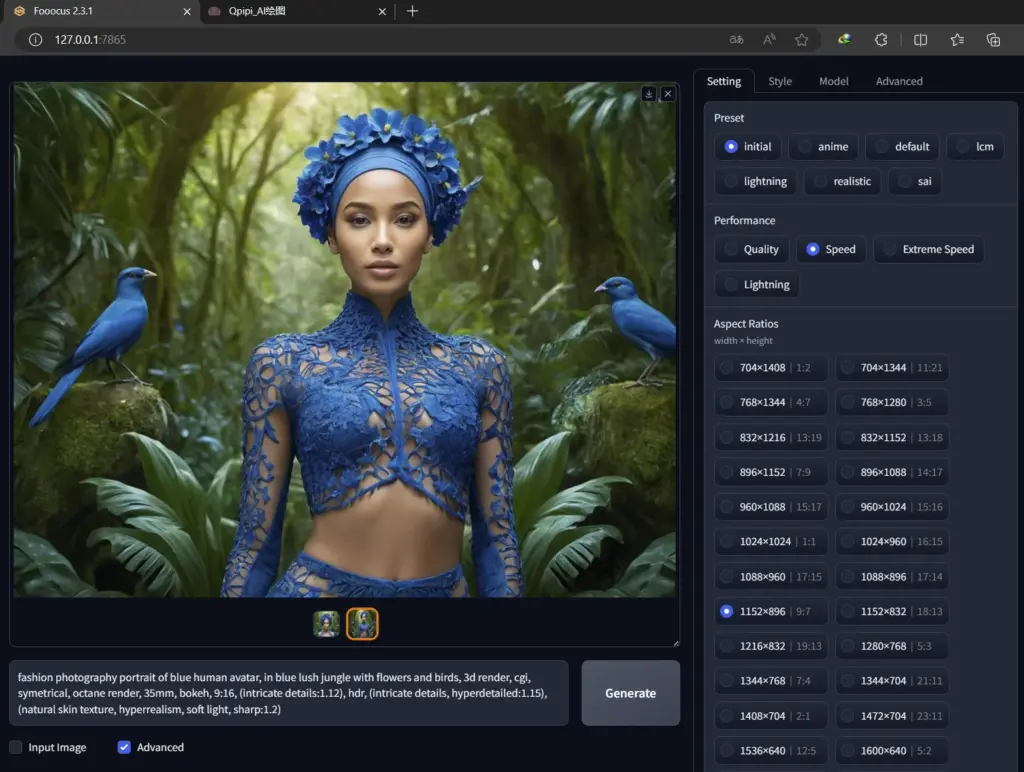
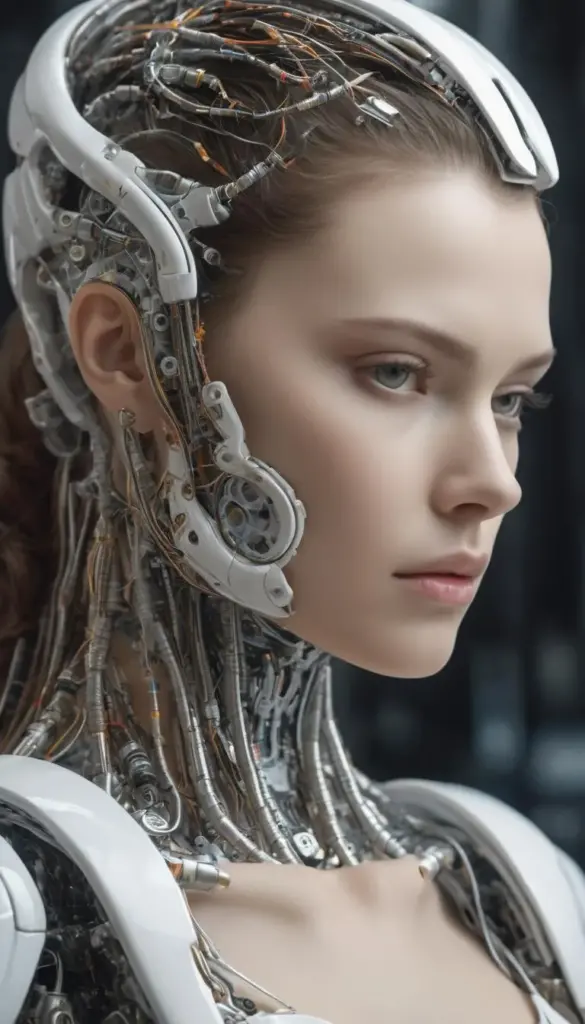







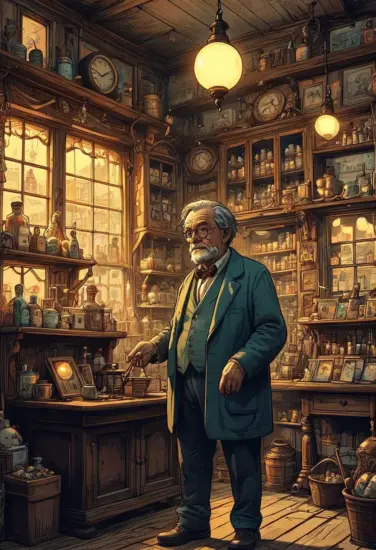










暂无评论内容