首先,中文不是我的母语,所以如果有任何错误,我提前道歉。我爱上了这个 ForgottenMix – Animation – 2D 模型,但我认为它有时会用手和脚挣扎。
我发布的所有图像都已使用详细扩展进行彩绘。
![图片[1]_ForgottenMix Animation 2D AI绘图模型,经典美式2D动漫风格大模型](https://scdn.qpipi.com/2023/07/8f38adb599215546-1152x768.webp)
![图片[2]_ForgottenMix Animation 2D AI绘图模型,经典美式2D动漫风格大模型](https://scdn.qpipi.com/2023/07/f1d0d25189215548-512x768.webp)
![图片[3]_ForgottenMix Animation 2D AI绘图模型,经典美式2D动漫风格大模型](https://scdn.qpipi.com/2023/07/6809503a02215542-512x768.webp)
个人配置/建议(随意尝试):
Image Size: 512×512 / 512×768 (768×512 can be unstable).
Sampling method: DPM++ 2M SDE Karras / DPM++ 2M Karras / Euler a
Sampling steps: 30
Upscaler: 4x-AnimeSharp ScuNET PSNR
Hires steps: 20
Denoising strengh: 0.51
Clip skip: 1 / 2 (I think 1 is better to stick to your prompt)
VAE: vae-ft-mse-840000-ema-pruned / clearvae_main
Positive prompt:
(detailed, perfect, beautiful, exotic, special, unique, charming, hypnotic, breathtaking, skindentation, masterpiece, high quality, high resolution, extremely detailed, sharpness, intricate, high quality_textures, high resolution_textures, absurdres, sharp details, award_winning, bokeh, rule_of_thirds, moody lighting, detailed shadows, light diffusion, white_balance, Realism, RAW_Image, realistic, photorealistic environment),注意:它可以产生漂亮的图片,但有时可以忽略您的一些提示。
Negative prompt:
(worst quality, low quality, normal quality), greyscale (if you want vivid colors)You can try to play with Clip skip and “(worst quality, low quality, normal quality), strengh. It will alterate the output for a more or less anime style.
请不要使用恢复面部。请试验并向我展示我的检查点的能力!
我希望你喜欢使用它,就像我喜欢创造它一样!如果您有任何问题或建议,请随时分享。享受创造惊人图像的乐趣!🎨
作品展示和提示
安装说明
下载SD绘图工具
希望你喜欢使用这个AI模型,就像我们创造它一样!如果您有任何问题或建议,请在评论区告诉我们。
使用Qpipi读图提示功能,获取图片TAG Prompt提示
你想要什么SD绘画模型?请在Qpipi社区或者评论留言告诉我们!
🎨享受精美的AI绘图乐趣!






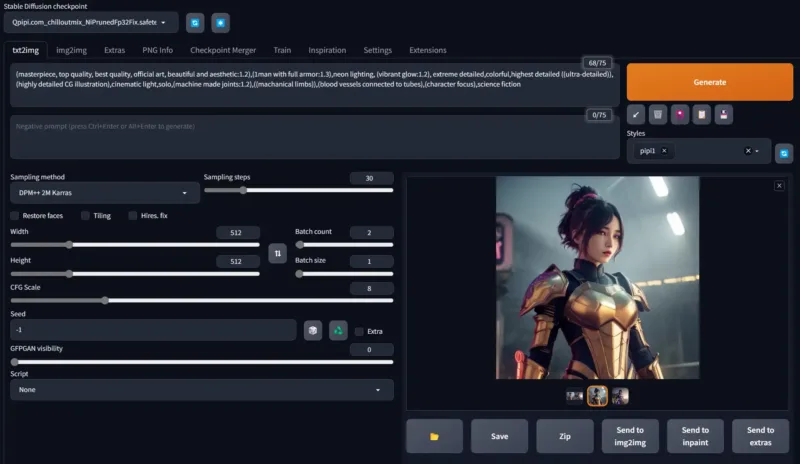


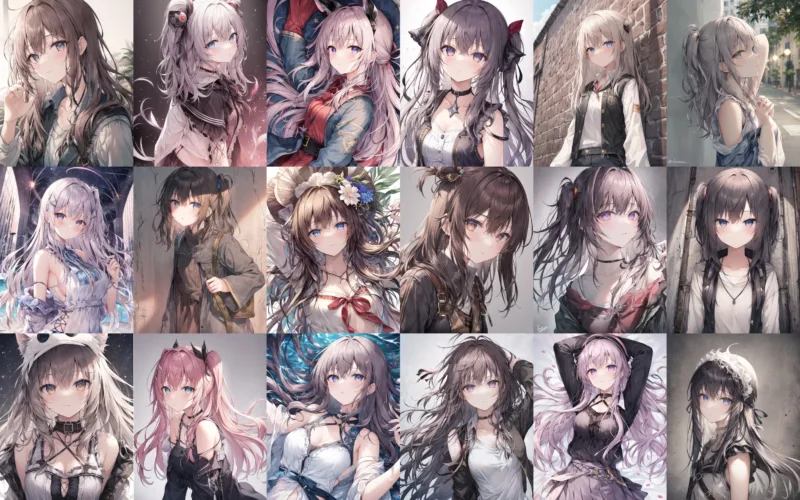




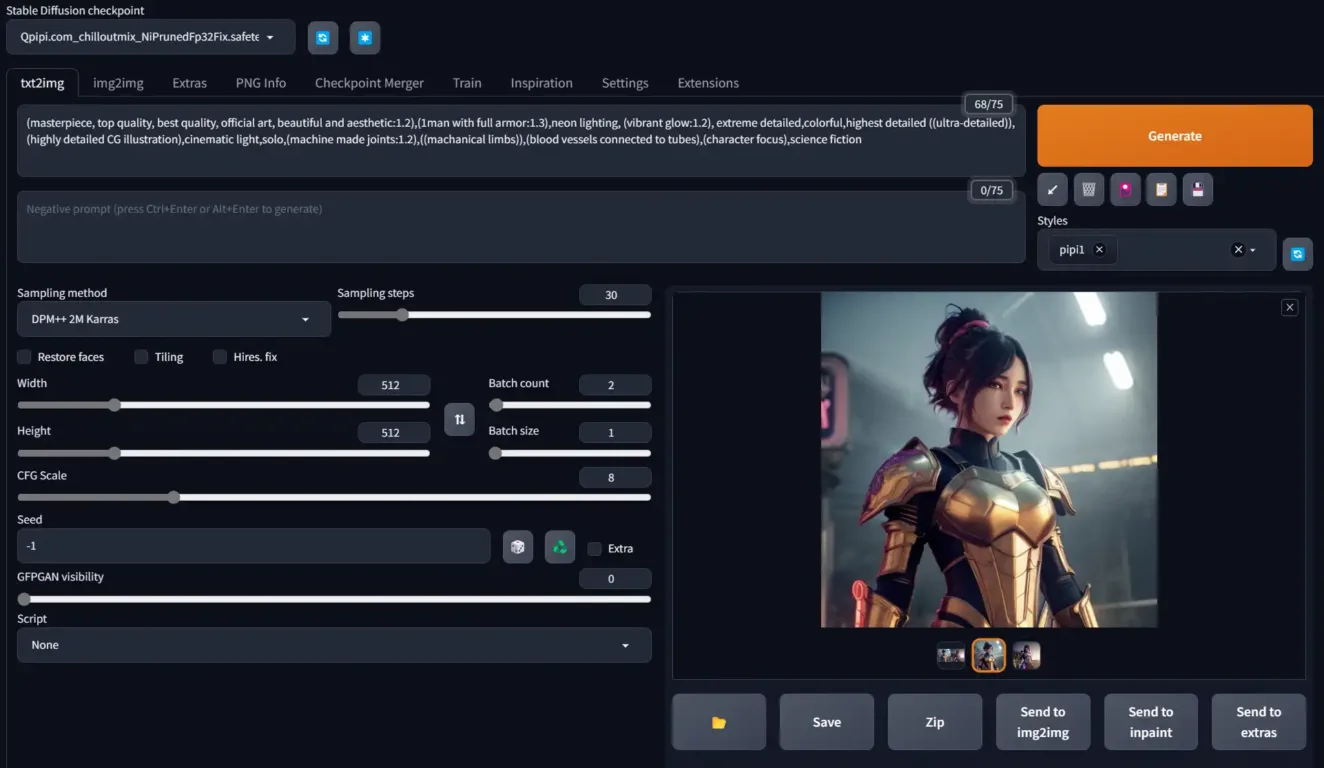
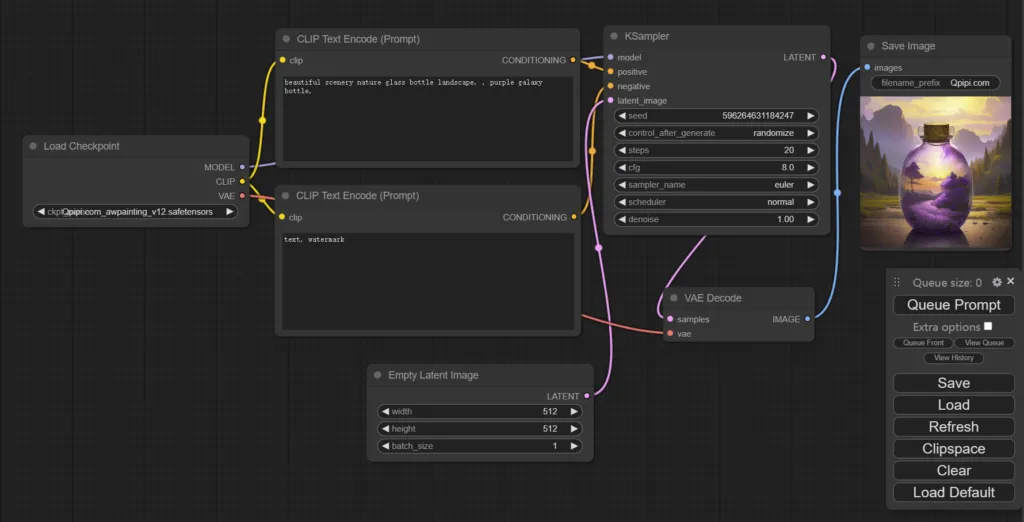
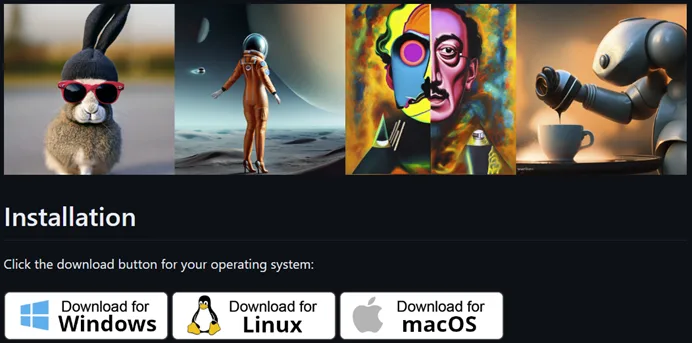
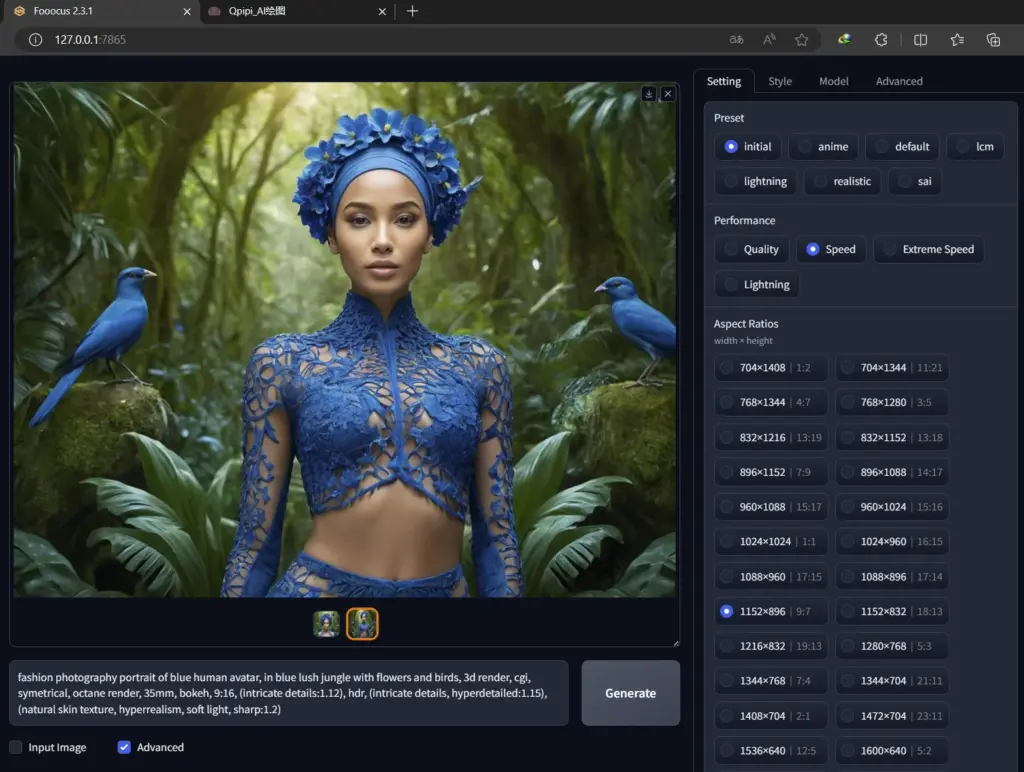
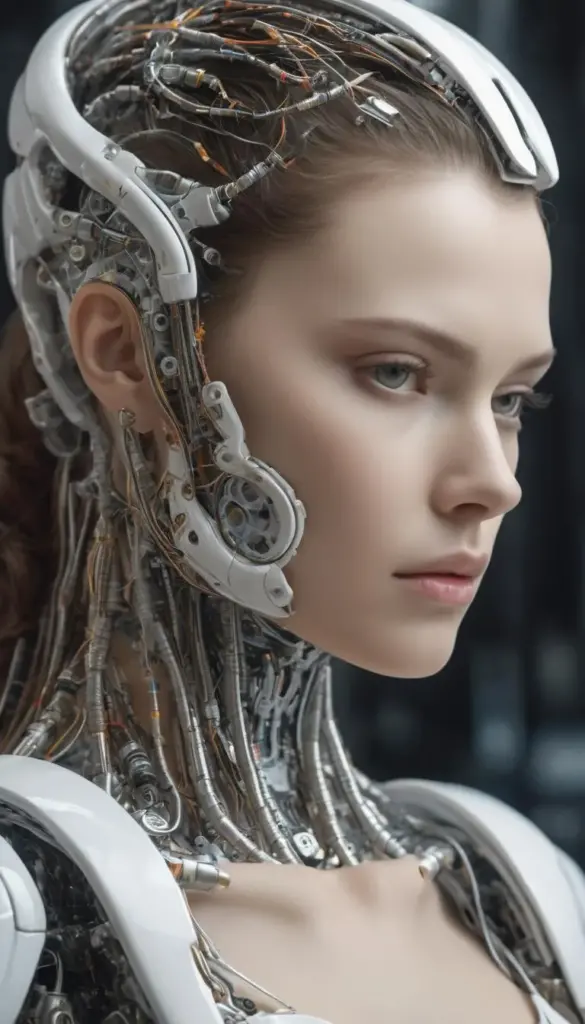






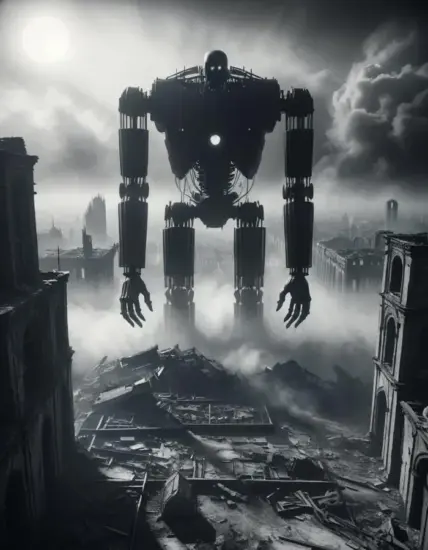
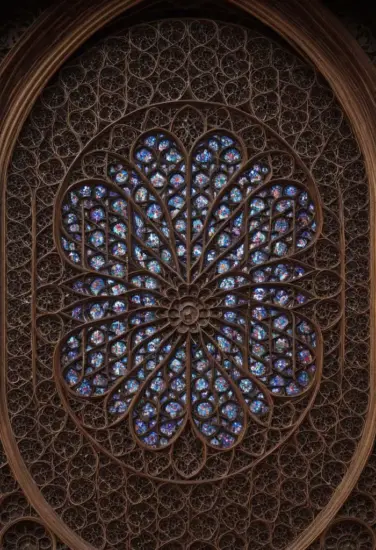


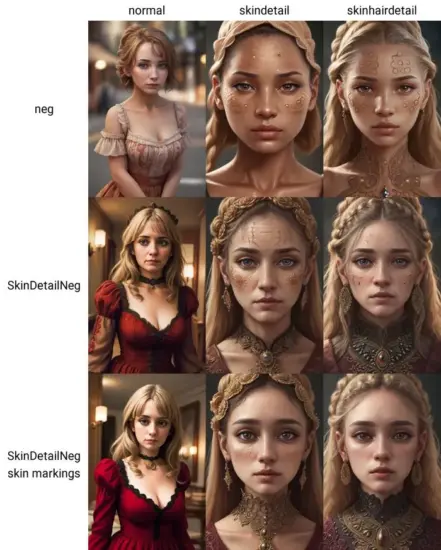




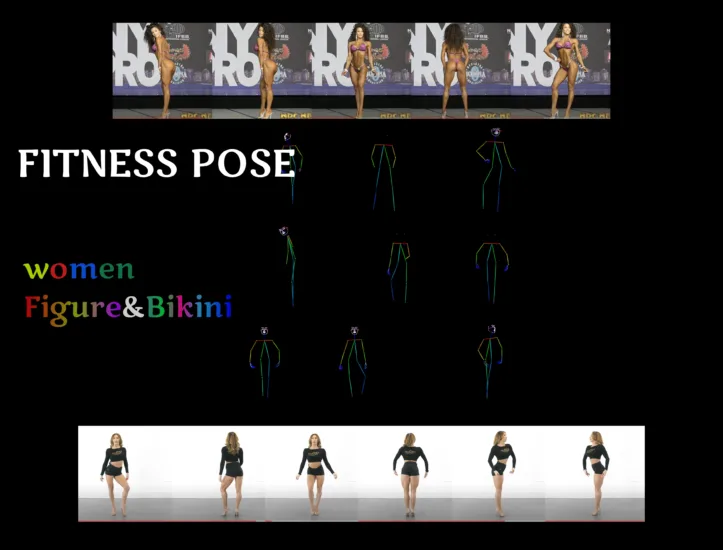


暂无评论内容