武侠&愿做人间逍遥客,从此江湖无故人(Wuxia & willing to do the world free and easy, from the river’s lake without a reason)
武侠画风lora,简单利落的构图。让你的武侠从你手中产生。触发词: weapon,sword。
使用revSoap 2.8D + 武侠Wuxia Lora在Stable Diffusion制作的绘图作品,我会给出Stable Diffusion提示指令,各位可以自己尝试微调不同人物场景,请在社区分享您的作品,我会继续改进。喜欢请给我一个赞,谢谢!
![图片[1]_愿做人间逍遥客,从此江湖无故人,武侠 Wuxia Lora 展示,附带AI绘画提示词_Qpipi](https://scdn.qpipi.com/2023/05/b94c66f557083538.webp)
![图片[2]_愿做人间逍遥客,从此江湖无故人,武侠 Wuxia Lora 展示,附带AI绘画提示词_Qpipi](https://scdn.qpipi.com/2023/05/22cd6d2ac7083540.webp)
![图片[3]_愿做人间逍遥客,从此江湖无故人,武侠 Wuxia Lora 展示,附带AI绘画提示词_Qpipi](https://scdn.qpipi.com/2023/05/d19ad9605d083542.webp)
![图片[4]_愿做人间逍遥客,从此江湖无故人,武侠 Wuxia Lora 展示,附带AI绘画提示词_Qpipi](https://scdn.qpipi.com/2023/05/7b79b9a267083543.webp)
![图片[5]_愿做人间逍遥客,从此江湖无故人,武侠 Wuxia Lora 展示,附带AI绘画提示词_Qpipi](https://scdn.qpipi.com/2023/05/9e26a24153083545.webp)
![图片[6]_愿做人间逍遥客,从此江湖无故人,武侠 Wuxia Lora 展示,附带AI绘画提示词_Qpipi](https://scdn.qpipi.com/2023/05/516485f92e083546.webp)
![图片[7]_愿做人间逍遥客,从此江湖无故人,武侠 Wuxia Lora 展示,附带AI绘画提示词_Qpipi](https://scdn.qpipi.com/2023/05/e02d4a76a4083548.webp)
![图片[8]_愿做人间逍遥客,从此江湖无故人,武侠 Wuxia Lora 展示,附带AI绘画提示词_Qpipi](https://scdn.qpipi.com/2023/05/565f004ca0083549.webp)
![图片[9]_愿做人间逍遥客,从此江湖无故人,武侠 Wuxia Lora 展示,附带AI绘画提示词_Qpipi](https://scdn.qpipi.com/2023/05/e36ae8dd76083551.webp)
![图片[10]_愿做人间逍遥客,从此江湖无故人,武侠 Wuxia Lora 展示,附带AI绘画提示词_Qpipi](https://scdn.qpipi.com/2023/05/69417d02b0083553.webp)
![图片[11]_愿做人间逍遥客,从此江湖无故人,武侠 Wuxia Lora 展示,附带AI绘画提示词_Qpipi](https://scdn.qpipi.com/2023/05/7e947f2831083555.webp)
![图片[12]_愿做人间逍遥客,从此江湖无故人,武侠 Wuxia Lora 展示,附带AI绘画提示词_Qpipi](https://scdn.qpipi.com/2023/05/b94c66f557083538.webp)
Best quality,masterpiece,ultra high res,(photorealistic:1.4)weapon,sword,1boy,male focus,solo,white background,looking at viewer,long sleeves,simple background,sash,holding weapon,pants,holding,full body,holding sword,floating hair,ponytail,<lora:wuxia:0.8>,black,lederhosen,legs apart,
Negative prompt: ng_deepnegative_v1_75t,badhandv4 (worst quality:2),(low quality:2),(normal quality:2),lowres,bad anatomy,bad hands,normal quality,((monochrome)),((grayscale)),
ENSD: 31337, Size: 512x768, Seed: 1033996065, Model: 2.8D_revsoap28dVaebaked_v10, model: control_v11p_sd15_inpaint [ebff9138], Steps: 28, LLuL x: 128, LLuL y: 192, weight: 1.0, Version: v1.2.1, Sampler: DPM++ 2M Karras, CFG scale: 11, Clip skip: 2, Model hash: 88b083850d, LLuL Layers: ['OUT'], LLuL Weight: 0.15, Mimic scale: 7, resize mode: ResizeMode.INNER_FIT, (low quality: 2), LLuL Enabled: True, control mode: ControlMode.BALANCED, "preprocessor: inpaint_global_harmonious, LLuL Apply to: ['out'], LLuL Multiply: 2, LLuL Upscaler: bilinear, pixel perfect: True, ADetailer conf: 30, LLuL Max steps: 28, (normal quality: 2),lowres,bad anatomy,bad hands,normal quality,((monochrome)),((grayscale)),", (photorealistic: 1.4), ADetailer model: face_yolov8n.pt, LLuL Downscaler: bilinear, OC illustration: 0.8>,", starting/ending: (0.0, 1.0), ADetailer prompt: "Best quality,masterpiece,ultra high res, LLuL Start steps: 5, ADetailer version: 23.5.18, LLuL Interpolation: lerp, ADetailer mask blur: 5, preprocessor params: (512, 64, 64)", Threshold percentile: 100, ADetailer dilate/erode: 32, ADetailer inpaint full: True, badhandv4 (worst quality: 2), ADetailer inpaint padding: 0, ADetailer negative prompt: "ng_deepnegative_v1_75t, ADetailer ControlNet model: control_v11p_sd15_inpaint [ebff9138], ADetailer ControlNet weight: 1.0, ADetailer denoising strength: 0.28, Dynamic thresholding enabled: True下载Lora模型
下载SD绘图工具
希望你喜欢使用这个AI模型,就像我们创造它一样!如果您有任何问题或建议,请在评论区告诉我们。
使用Qpipi读图提示功能,获取图片TAG Prompt提示
你想要什么SD绘画模型?请在Qpipi社区或者评论留言告诉我们!
🎨享受精美的AI绘图乐趣!
© 版权声明
分享是一种美德,转载本站图文等内容,请保留 Qpipi.com 原文链接,谢谢你的支持!
THE END



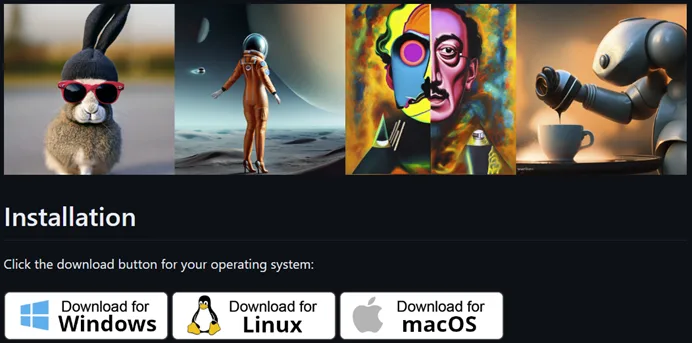












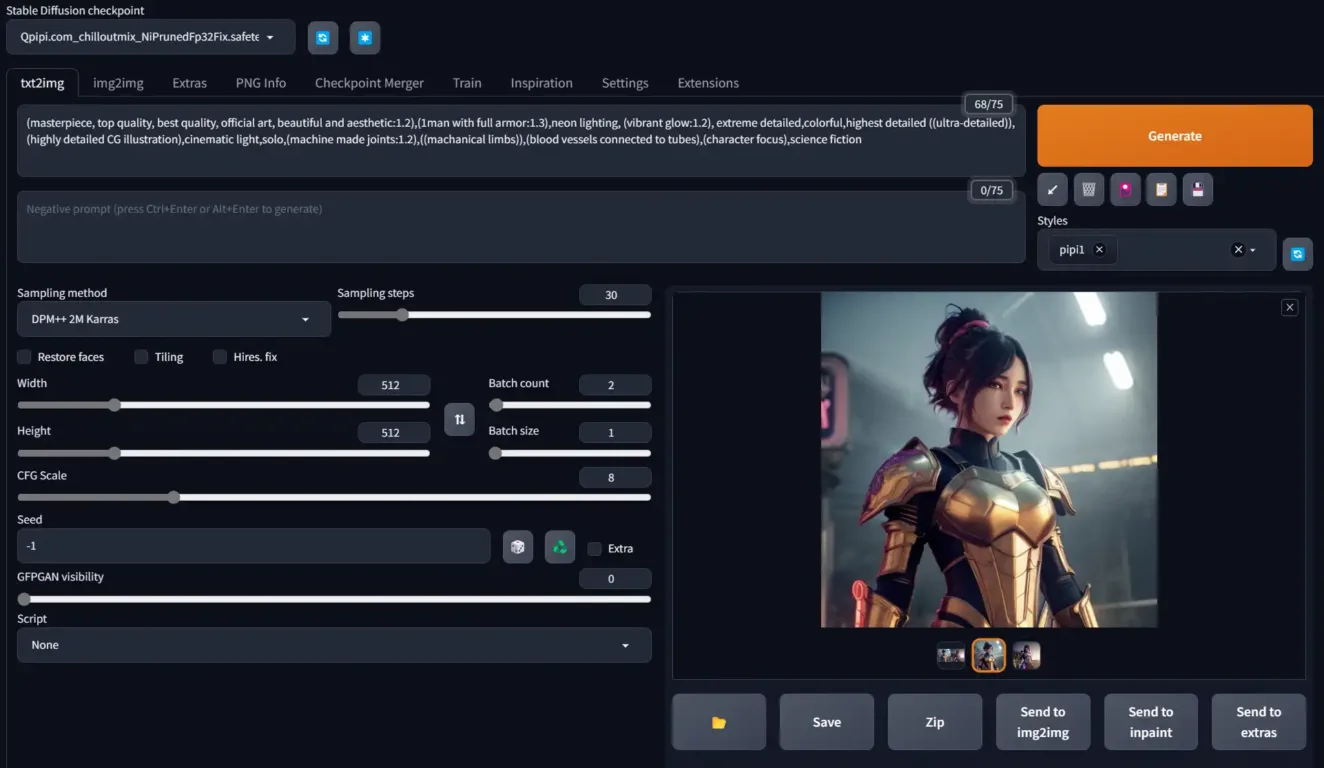
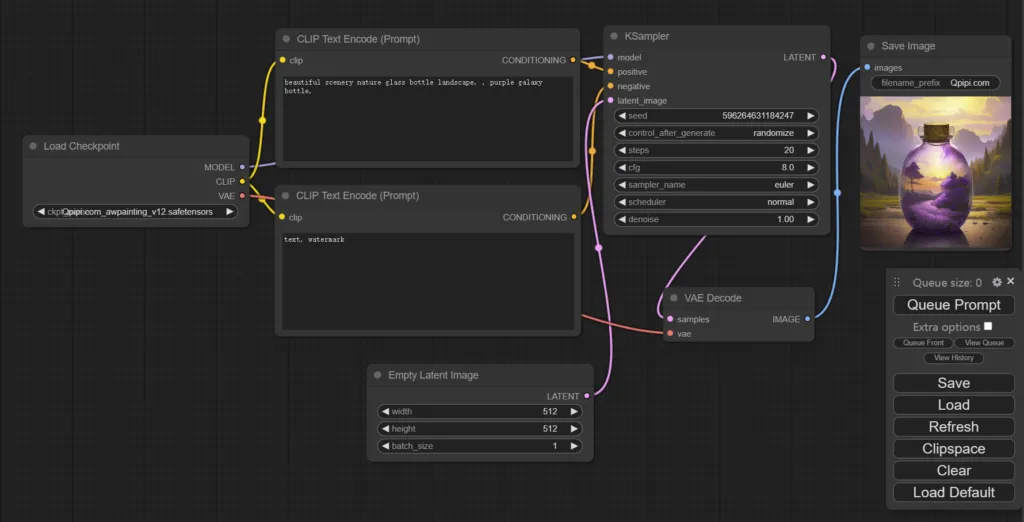
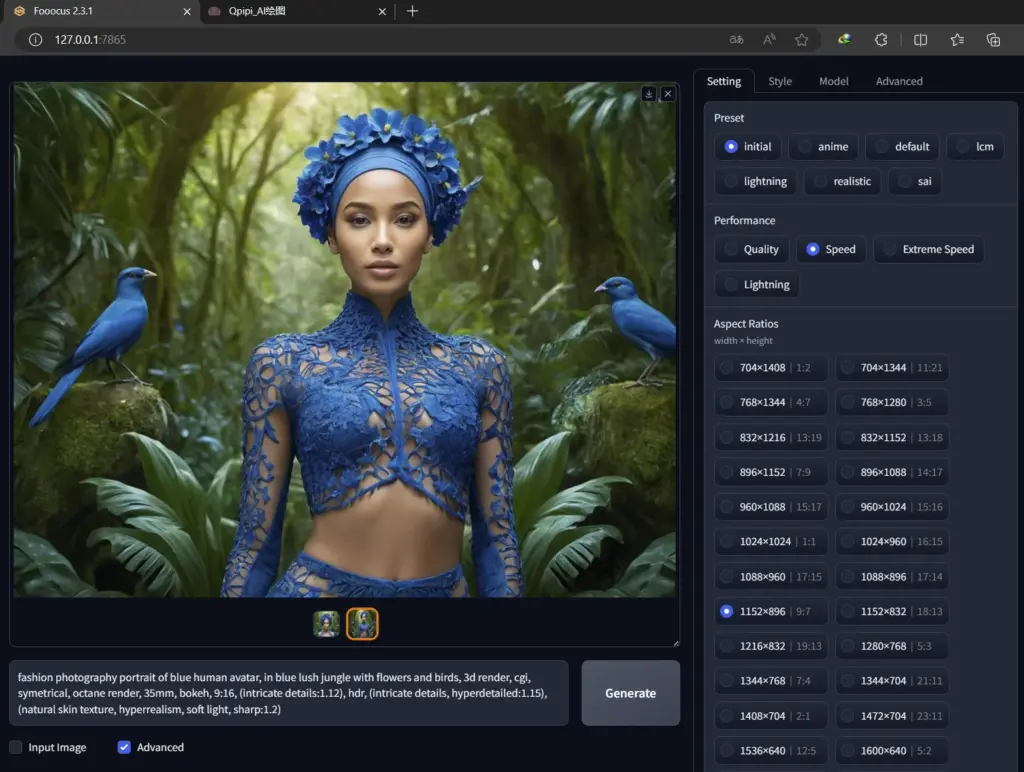















- 最新
- 最热
只看作者