revSoap 2.8D预融合了vae-ft-mse-840000-ema修剪,因此无需使用VAE。
使用revSoap 2.8D在Stable Diffusion制作的绘图作品,我会给出Stable Diffusion提示指令,各位可以自己尝试微调不同人物场景,请在社区分享您的作品,我会继续改进。喜欢请给我一个赞,谢谢!
![图片[1]_肥皂2.8D游戏风格修正版 revSoap 2.8D AI绘图模型展示,附带AI绘画提示词_Qpipi](https://scdn.qpipi.com/2023/05/7d2c3894e8085617.webp)
![图片[2]_肥皂2.8D游戏风格修正版 revSoap 2.8D AI绘图模型展示,附带AI绘画提示词_Qpipi](https://scdn.qpipi.com/2023/05/494458aaaf085619.webp)
![图片[3]_肥皂2.8D游戏风格修正版 revSoap 2.8D AI绘图模型展示,附带AI绘画提示词_Qpipi](https://scdn.qpipi.com/2023/05/03e622245f085622.webp)
![图片[4]_肥皂2.8D游戏风格修正版 revSoap 2.8D AI绘图模型展示,附带AI绘画提示词_Qpipi](https://scdn.qpipi.com/2023/05/27ec325cd4085625-scaled.webp)
![图片[5]_肥皂2.8D游戏风格修正版 revSoap 2.8D AI绘图模型展示,附带AI绘画提示词_Qpipi](https://scdn.qpipi.com/2023/05/aff6963686085629-scaled.webp)
![图片[6]_肥皂2.8D游戏风格修正版 revSoap 2.8D AI绘图模型展示,附带AI绘画提示词_Qpipi](https://scdn.qpipi.com/2023/05/30bd61e488085632-scaled.webp)
![图片[7]_肥皂2.8D游戏风格修正版 revSoap 2.8D AI绘图模型展示,附带AI绘画提示词_Qpipi](https://scdn.qpipi.com/2023/05/7d2c3894e8085617.webp)
((high quality, masterpiece:1.4)), 1girl, ((red hair, yellow eyes, fantasy, beautiful face, perfect proportions, upper body)), best lighting, absurdres, high details, intricate, intricate details, sharp focus
Negative prompt: (worst quality:1.5), (low quality:1.5), (normal quality:1.5), lowres, blurr, unclear, indistinct, signature, watermark, text, artist, distorted, cropped, character sheet, character concept, crop, cropped, split screen, style-nebmagic-neg, bad-hands-5, EasyNegative
Size: 512x768, Seed: 3553653435, Model: revSoap28D_vaebaked_v11, Steps: 35, LLuL x: 128, LLuL y: 86, {"vae": "c6a580b13a", Sampler: DPM++ SDE Karras, CFG scale: 7, Clip skip: 2, Hires steps: 15, LLuL Layers: ['OUT'], LLuL Weight: 0.15, LLuL Enabled: True, bad-hands-5": "aa7651be15", Hires upscale: 1.2, LLuL Apply to: ['out'], LLuL Multiply: 2, LLuL Upscaler: bilinear, ADetailer conf: 30, Hires upscaler: R-ESRGAN 4x+, LLuL Max steps: 35, ADetailer model: face_yolov8n.pt, LLuL Downscaler: bilinear, ADetailer prompt: "detailed eyes, realistic eye proportions, detailed eye iris, black eyelashes", LLuL Start steps: 5, ADetailer version: 23.5.4, ADetailer x offset: 0, ADetailer y offset: 0, Denoising strength: 0.3, LLuL Interpolation: lerp, ADetailer CFG scale: 7.0, ADetailer mask blur: 4, style-nebmagic-neg": "376d385dcc"}, ADetailer dilate/erode: 32, ADetailer inpaint full: True, ADetailer inpaint padding: 0, ADetailer denoising strength: 0.4, ADetailer use inpaint width/height: False下载AI绘图模型
下载SD绘图工具
希望你喜欢使用这个AI模型,就像我们创造它一样!如果您有任何问题或建议,请在Qpipi社区分享。
使用Qpipi读图提示功能,获取图片TAG Prompt提示
开箱即用!ComfyUI:强大、模块化的 Stable Diffusion 操作界面和后端
强大的开源AI绘图工具Stable Diffusion Webui最全本地安装指南
Stable Diffusion一键安装懒人包新版,Easy Diffusion支持Windows、Mac绿色安装包
找不到你想要的AI绘画模型下载?请在SD社区或者评论留言告诉我们!
🎨享受精美的AI绘图乐趣!
© 版权声明
分享是一种美德,转载本站图文等内容,请保留 Qpipi.com 原文链接,谢谢你的支持!
THE END



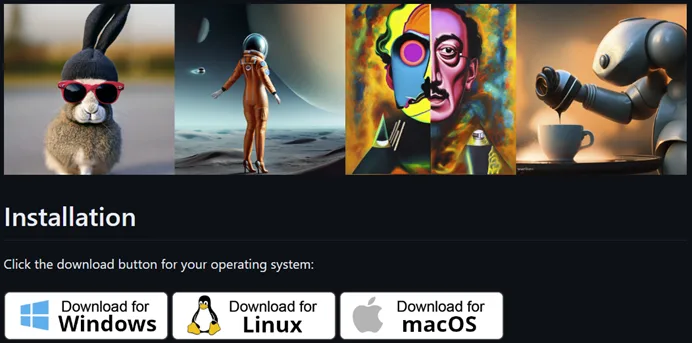

![【8合1】恐怖风格LyCORIS美化合集 HorrorBundle [8in1] LyCORIS 展示,带AI绘画提示词_Qpipi](https://scdn.qpipi.com/2023/06/17c709917a170844-800x533.webp)





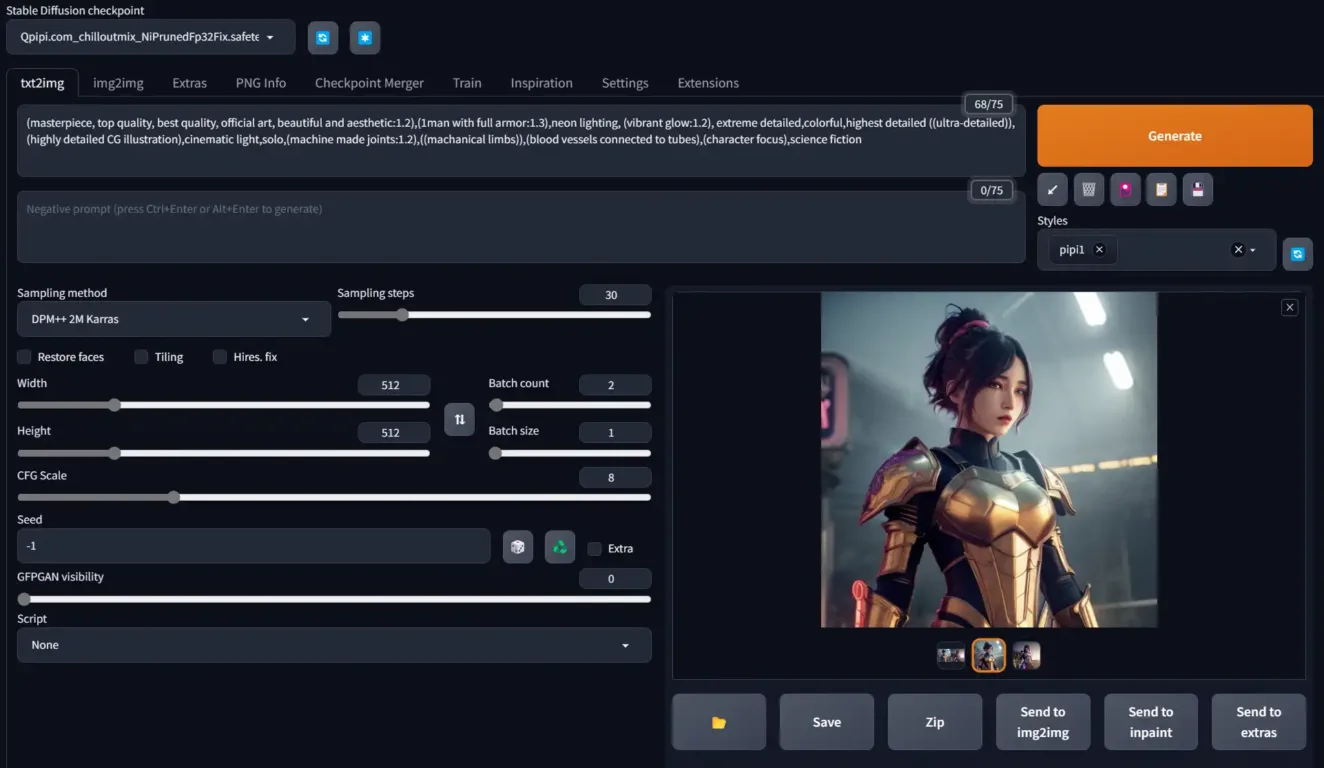
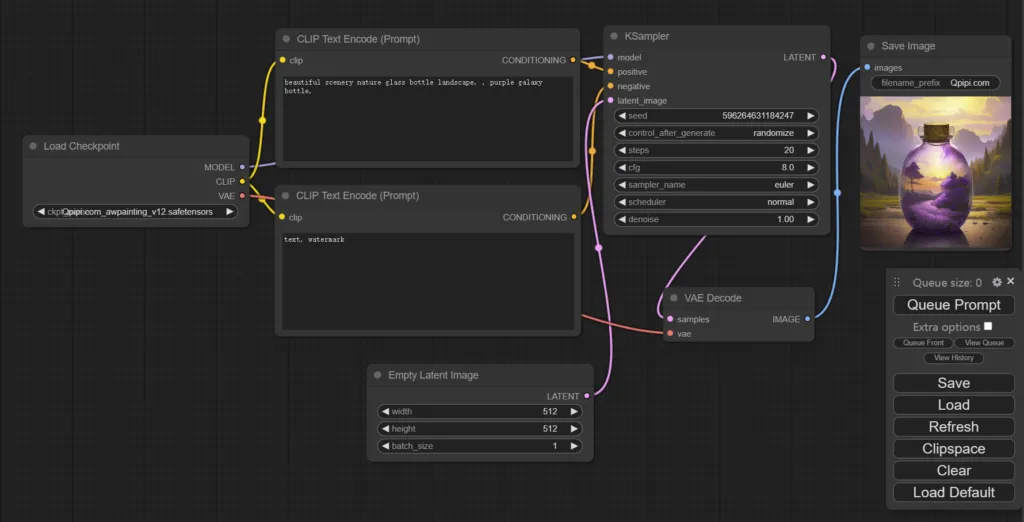
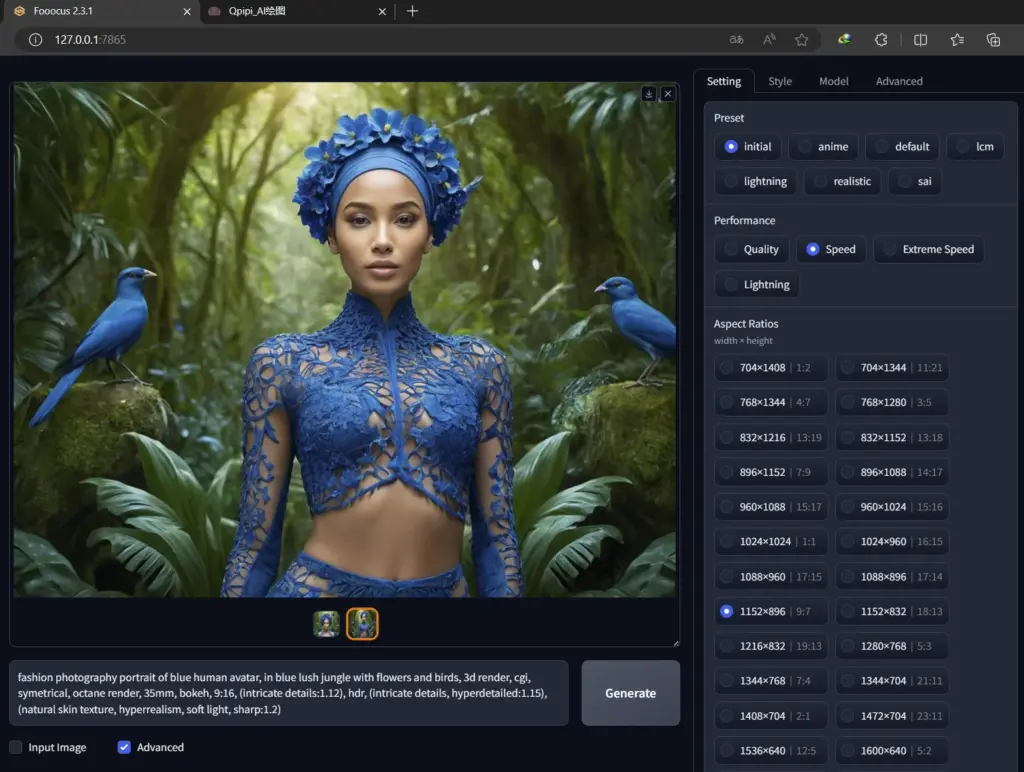
















- 最新
- 最热
只看作者