connections to each other. This should help you both with the prompt and the negative
prompt to achieve your optimal result.
Juggernaut X can be prompted in either a “Natural Prompting Style” or a “Tagging Style.”
However, for Natural Prompting, I recommend brief descriptions, as with a token limit of 75
(anything beyond that bleeds into the image), anything more doesn’t make much sense.
Here are the images.
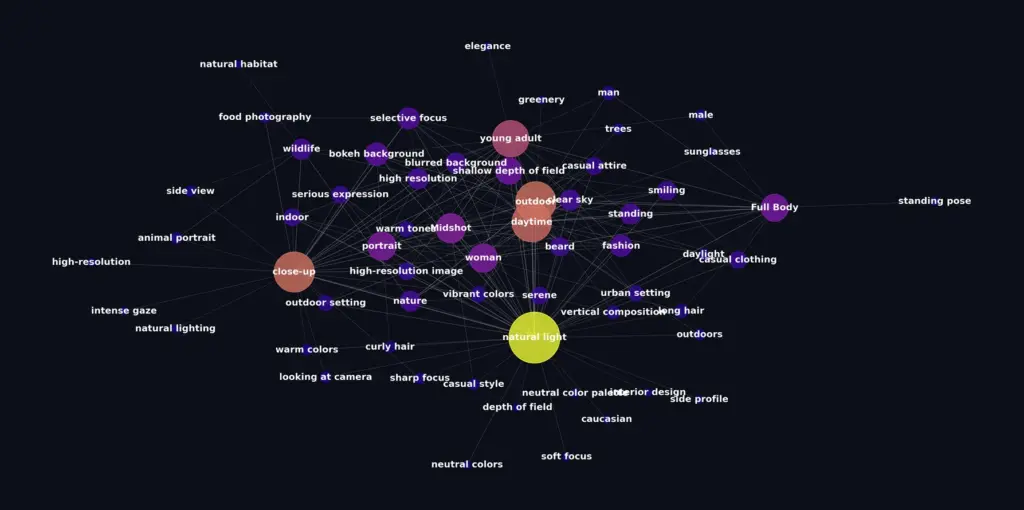
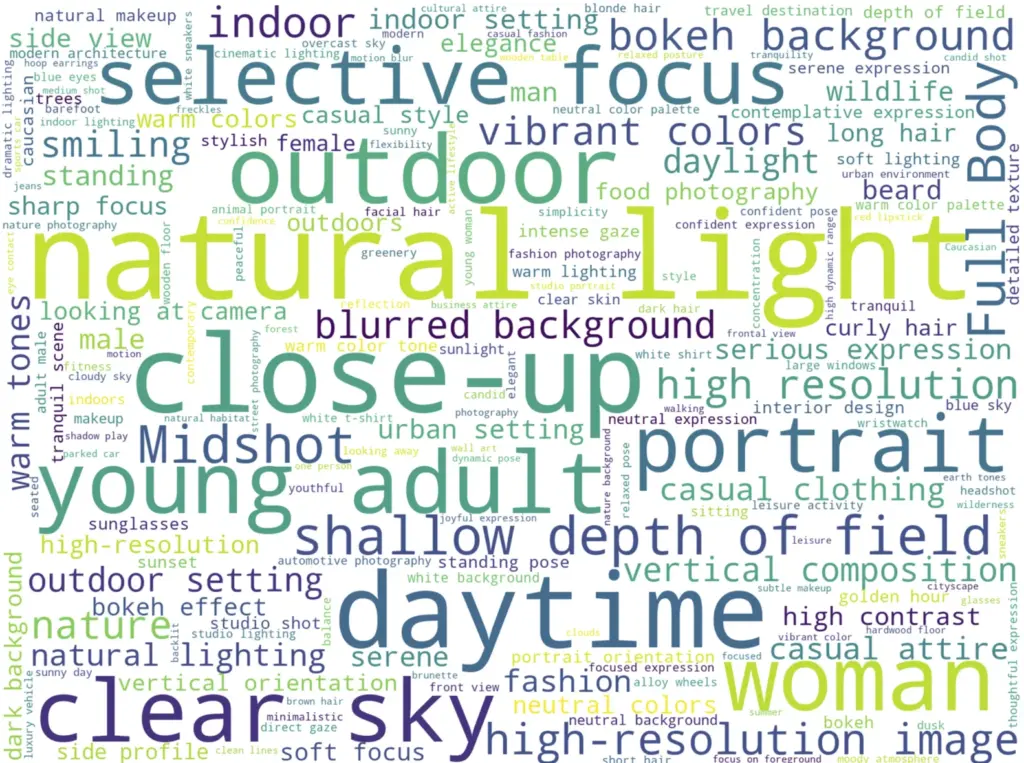
its. Some of you had significant di culties creating Full Body
Images due to the portrait bias in the model. As you can see in the images, we now have a
balanced ratio between Portrait, Midshot, and Full Body, which you should noticeably feel
when creating the images. It should also make it easier for you to include unwanted elements
in the Negative Prompt. A good example would be Bokeh/DOF.
Juggernaut also has the ability to generate text. However, it should be noted that it’s only
really accurate with short words. With full sentences or longer words, you’ll still often see
“Gibberish” and it only works well with multiple attempts. To do this, simply enclose the text
in ” ” quotes.
Ein paar Keywörter die ich noch empfehlen kann:
Skin Textures
High Resolution
High-Resolution Image
Cinematic


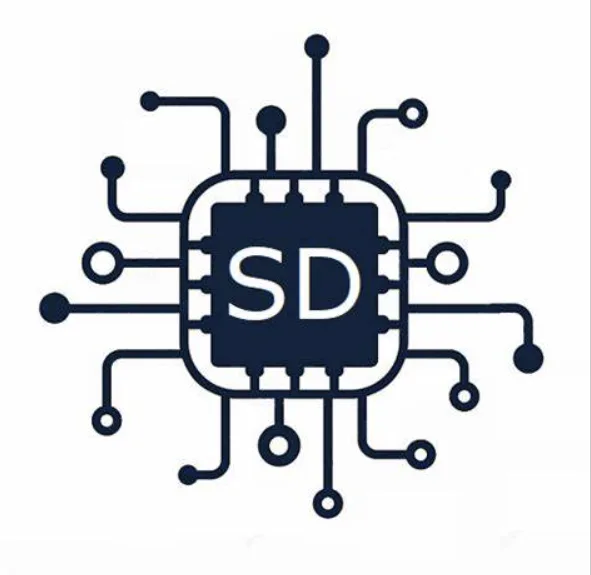


没有回复内容