Human Realistic V4采用80%西部真实与DARKTANG和EARLYSTYLE2.0融合生成,目前是想象力最独特的一作,同时人像真实。
使用Human Realistic在Stable Diffusion制作的绘图作品,我会给出Stable Diffusion提示指令,各位可以自己尝试微调不同人物场景,请在社区分享您的作品,我会继续改进。喜欢请给我一个赞,谢谢!
![图片[1]_【第一场】想象力最独特的绘图师 Human Realistic AI绘图模型展示,附带AI绘画提示词_Qpipi](https://scdn.qpipi.com/2023/06/81c5d27bb6144801.webp)
![图片[2]_【第一场】想象力最独特的绘图师 Human Realistic AI绘图模型展示,附带AI绘画提示词_Qpipi](https://scdn.qpipi.com/2023/06/bcef839650144803.webp)
![图片[3]_【第一场】想象力最独特的绘图师 Human Realistic AI绘图模型展示,附带AI绘画提示词_Qpipi](https://scdn.qpipi.com/2023/06/a7e1dd7575144806.webp)
![图片[4]_【第一场】想象力最独特的绘图师 Human Realistic AI绘图模型展示,附带AI绘画提示词_Qpipi](https://scdn.qpipi.com/2023/06/294aace6de144808.webp)
![图片[5]_【第一场】想象力最独特的绘图师 Human Realistic AI绘图模型展示,附带AI绘画提示词_Qpipi](https://scdn.qpipi.com/2023/06/daba8e3f24144811.webp)
![图片[6]_【第一场】想象力最独特的绘图师 Human Realistic AI绘图模型展示,附带AI绘画提示词_Qpipi](https://scdn.qpipi.com/2023/06/1297c3fe50144813.webp)
![图片[7]_【第一场】想象力最独特的绘图师 Human Realistic AI绘图模型展示,附带AI绘画提示词_Qpipi](https://scdn.qpipi.com/2023/06/8216bd12f9144815.webp)
![图片[8]_【第一场】想象力最独特的绘图师 Human Realistic AI绘图模型展示,附带AI绘画提示词_Qpipi](https://scdn.qpipi.com/2023/06/4bd5764878144816.webp)
![图片[9]_【第一场】想象力最独特的绘图师 Human Realistic AI绘图模型展示,附带AI绘画提示词_Qpipi](https://scdn.qpipi.com/2023/06/8d196b4781144819.webp)
![图片[10]_【第一场】想象力最独特的绘图师 Human Realistic AI绘图模型展示,附带AI绘画提示词_Qpipi](https://scdn.qpipi.com/2023/06/81c5d27bb6144801.webp)
princess blonde hair royalty standing dark forest moonlight movie studio
(analog film:1.3) (vhs movie) (photorealistic) (screencap) (cinematic lighting) (sharp focus) (80sDarkFantasySD15b:1.0), <lora:add_detail:1>
Negative prompt: easynegative,low quality,medium quality,
Size: 512x768, Seed: 1570351769, Model: WestTang80, model: control_v11p_sd15_inpaint [ebff9138], Steps: 21, weight: 1, Version: v1.3.1, Sampler: DPM++ 2M Karras, CFG scale: 7, Clip skip: 2, Model hash: 375c93da4b, "add_detail: 7c6bad76eb54", Hires steps: 5, resize mode: Crop and Resize, control mode: Balanced, "preprocessor: inpaint_only, Hires upscale: 1.75, pixel perfect: True, Hires upscaler: R-ESRGAN 4x+ Anime6B, starting/ending: (0, 1), Denoising strength: 0.5, preprocessor params: (64, 1, 64)"第二场展示
下载AI绘图模型
下载SD绘图工具
希望你喜欢使用这个AI模型,就像我们创造它一样!如果您有任何问题或建议,请在评论区告诉我们。
使用Qpipi读图提示功能,获取图片TAG Prompt提示
你想要什么SD绘画模型?请在Qpipi社区或者评论留言告诉我们!
🎨享受精美的AI绘图乐趣!
© 版权声明
分享是一种美德,转载本站图文等内容,请保留 Qpipi.com 原文链接,谢谢你的支持!
THE END
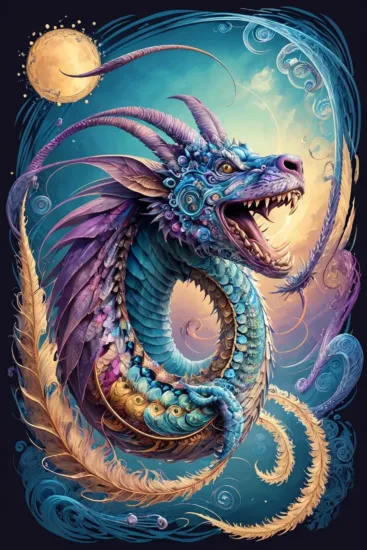



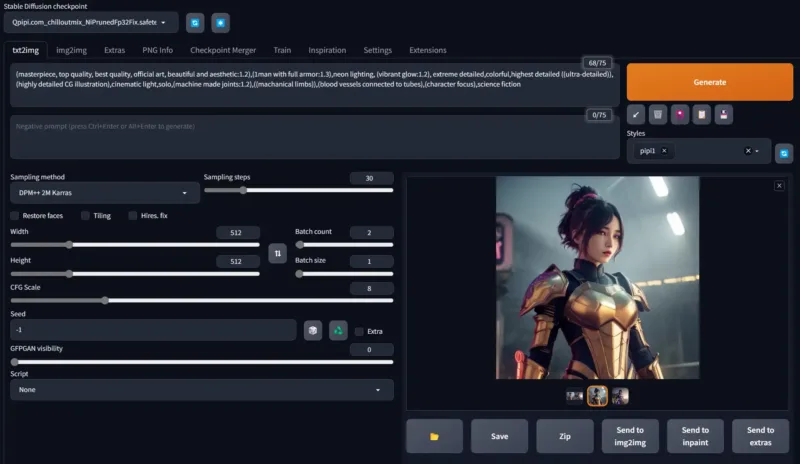

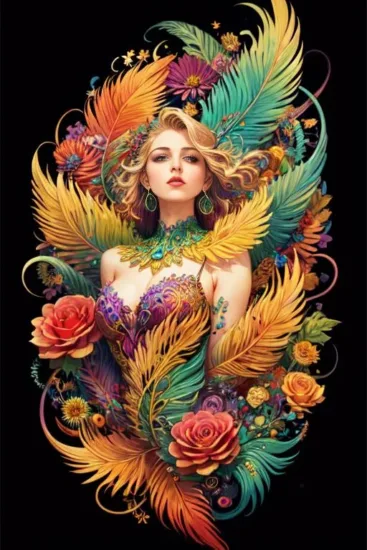


![【5合1】科技朋克LyCORIS风格美化 TechPunkBundle [5in1] LyCORIS 展示,带AI绘画提示词_Qpipi](https://scdn.qpipi.com/2023/06/5b31fc0445161747-800x533.webp)





- 最新
- 最热
只看作者