Negative Embedding for Realistic Vision这是现实视觉 75 token 的模型负嵌入。提示时,您应该帮助获得更逼真的图片。所有训练图像都是从Realistic Vision v2.0模型生成的,所有训练也是在该模型上完成的。嵌入可能会在其他模型上工作,但我还没有在其他模型上测试过它。
要使用此嵌入,您需要下载它,将其放入嵌入文件夹中,然后在否定提示中键入其文件名来激活它。默认情况下,这将是“realisticvision-negative-embedding”(不要在负提示中输入文件扩展名)。如果您不喜欢该激活短语,则可以将文件名更改为所需的任何名称,这将成为新的激活短语。
![图片[1]_Negative Embedding for Realistic Vision 现实视觉图片嵌入_Qpipi](https://scdn.qpipi.com/2023/05/5cefebc75e173710.webp)
![图片[2]_Negative Embedding for Realistic Vision 现实视觉图片嵌入_Qpipi](https://scdn.qpipi.com/2023/05/bfedd60183173712.webp)
![图片[3]_Negative Embedding for Realistic Vision 现实视觉图片嵌入_Qpipi](https://scdn.qpipi.com/2023/05/cb7eb6ef6f173714.webp)
This is a 75 token negative embedding for the model Realistic Vision v2.0. It should you help attain a more realistic picture when prompting. All training images were generated from that model, and all the training was also done on that model. The embedding will likely work on other models, but I have not tested it on other models.
To use this embedding you need to download it, put it in your embeddings folder, and then activate it in the negative prompt by typing out it’s filename in the negative prompt. By default that will be “realisticvision-negative-embedding” (do not enter the file extension in the negative prompt). If you don’t like that activation phrase, then you can change the filename to whatever you want, and that becomes the new activation phrase.
安装说明
下载SD绘图工具
希望你喜欢使用这个AI模型,就像我们创造它一样!如果您有任何问题或建议,请在Qpipi社区分享。
使用Qpipi读图提示功能,获取图片TAG Prompt提示
开箱即用!ComfyUI:强大、模块化的 Stable Diffusion 操作界面和后端
强大的开源AI绘图工具Stable Diffusion Webui最全本地安装指南
Stable Diffusion一键安装懒人包新版,Easy Diffusion支持Windows、Mac绿色安装包
找不到你想要的AI绘画模型下载?请在SD社区或者评论留言告诉我们!
🎨享受精美的AI绘图乐趣!




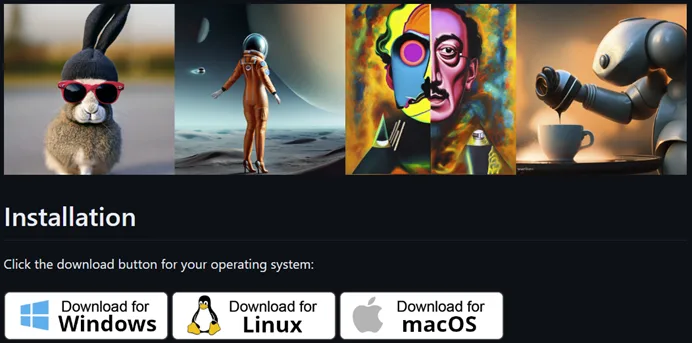








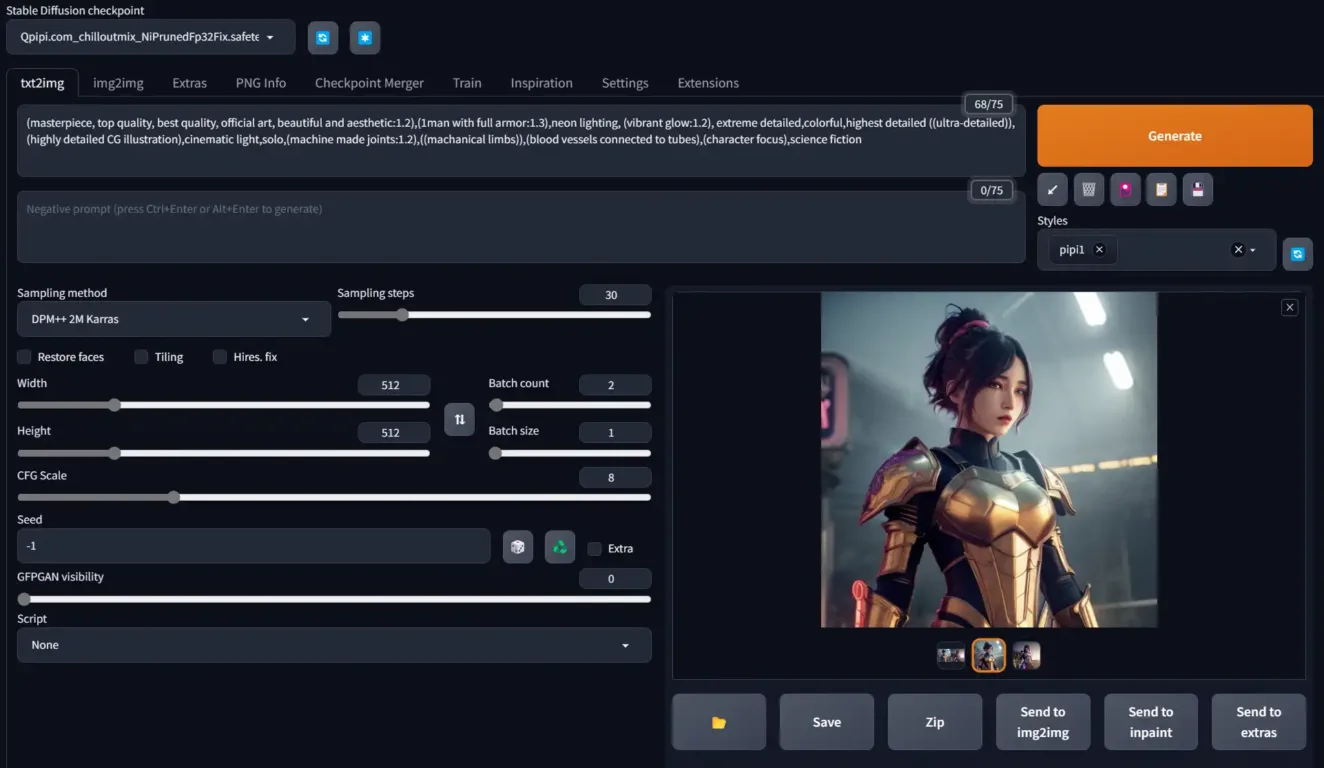
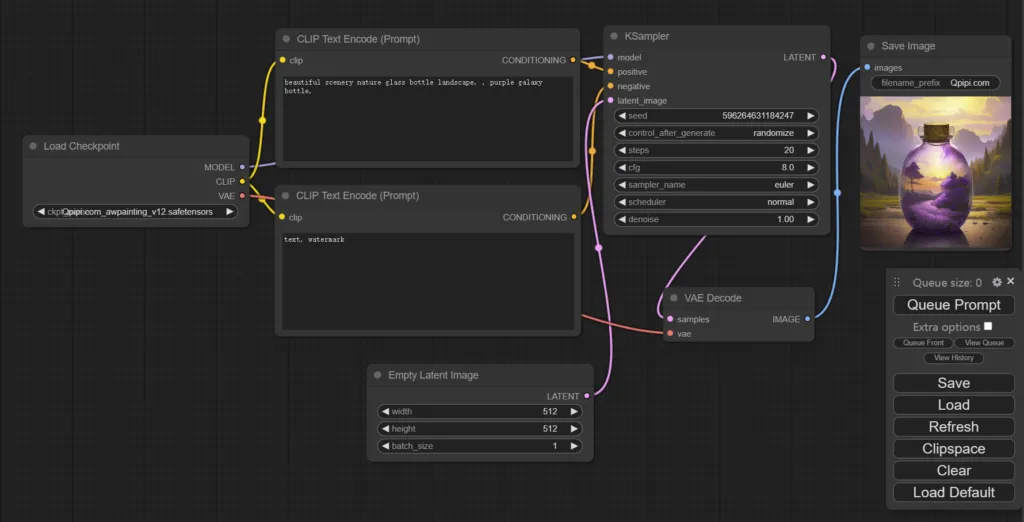





暂无评论内容